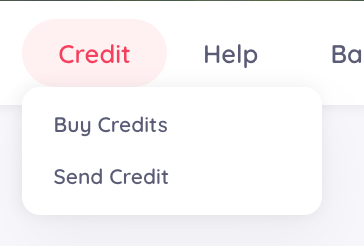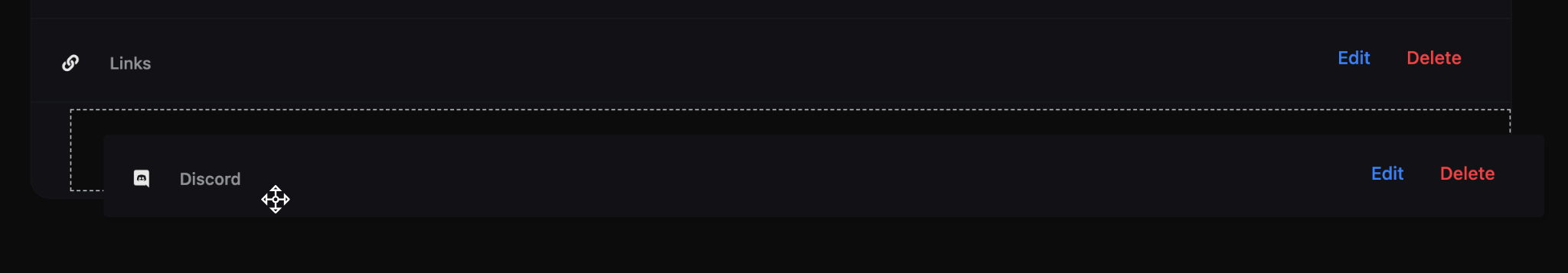How can I add a link to the header?
- Go to Dashboard > Appearance > Header Menu. Then click the “Add New Element” button.
- To add a page link to your header, you can choose a preset from the Page Type field.
- Otherwise, you can add a custom link to your header by selecting the Custom Page option and declaring a title with a link to the redirecting page. Also, you can choose an icon from the icon picker.
- Page Type: Choose a preset from the dropdown list.
- Title: The title of the link.
- Icon: Choose an icon from the icon picker.
- Link: The URL of the page.
- Tab Status: Choose whether the link should open in a new tab or not.
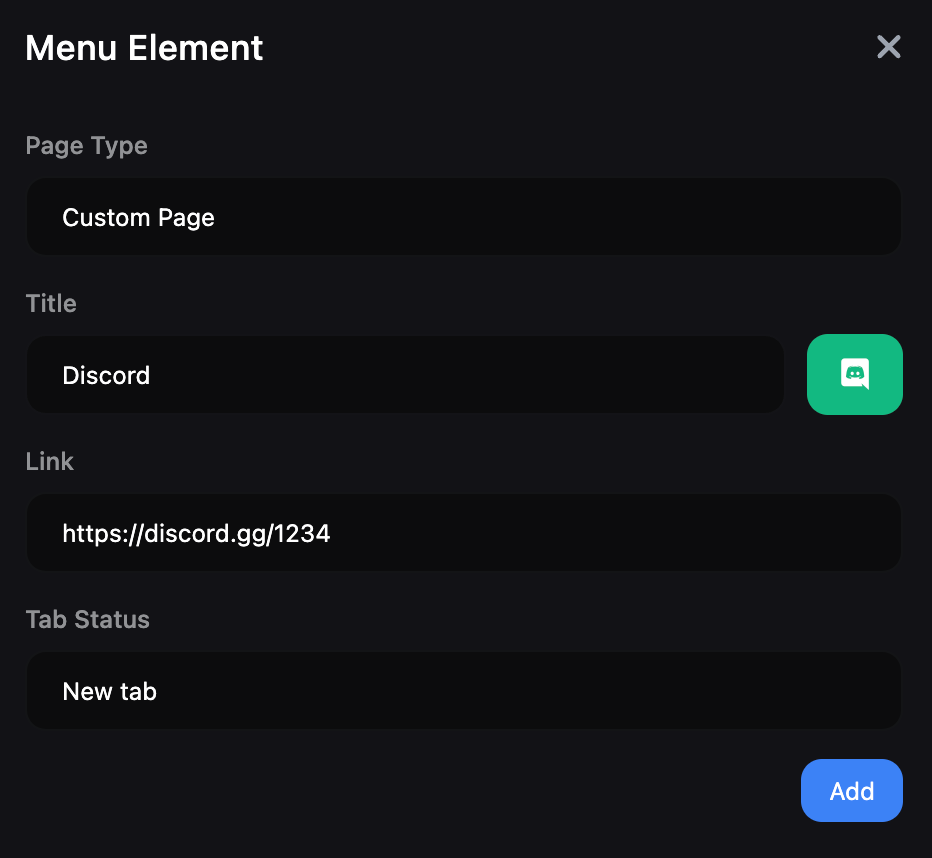
How can I add a dropdown to the Header?
You can drag and drop the header link that you want it to be on the dropdown section of the main Header link. You can add multiple links to the dropdown section.