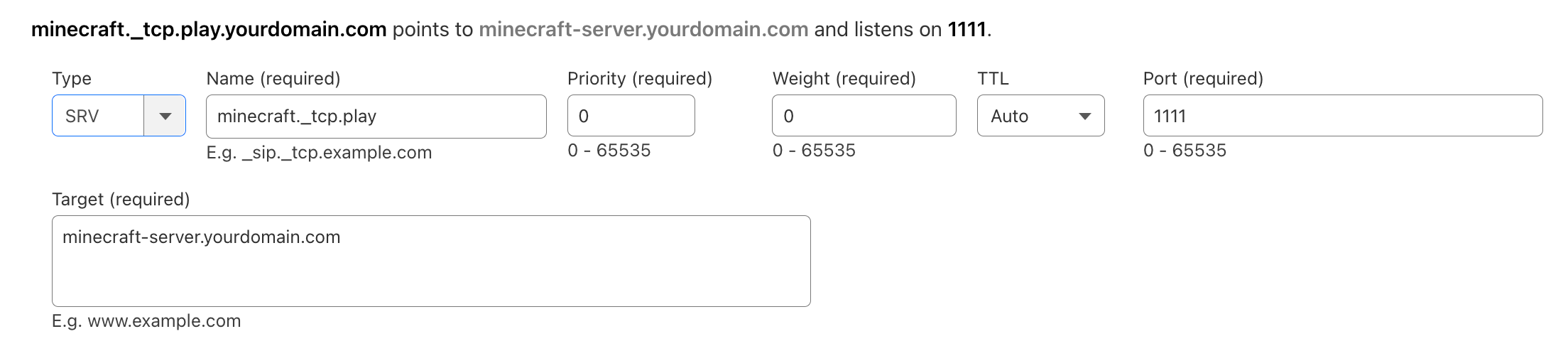CloudFlare Benefits
- Security: Cloudflare provides protection against DDoS attacks, SQL injection, and other threats.
- Performance: Cloudflare uses a global network of servers to cache and deliver content faster.
- Reliability: Cloudflare network is designed to be highly available and resilient.
- Analytics: Cloudflare provides detailed analytics on your website’s traffic and performance.
- Free SSL: Cloudflare offers free SSL certificates to secure your website.
- DNS Management: Cloudflare provides a user-friendly interface for managing your DNS records.
Configuring DNS with Cloudflare
Cloudflare is a popular DNS provider that offers a range of services to help secure and optimize your website. To configure your domain with Cloudflare, follow these steps:Sign up for Cloudflare.
Navigate to the Cloudflare website and click on the Sign Up button to create a new account. Enter your email address and create a password to complete the sign-up process.
Add Your Domain
After registering, use the “Add a Site” option to add your domain name to Cloudflare. Follow the instructions on the screen to input your domain into the system.
Change your Name Servers
You will need to change the DNS delegation by updating the nameserver (NS) records at the firm where your domain is registered, to the nameserver addresses provided by Cloudflare. Enter these nameserver addresses in the relevant section of your domain management panel and save the changes.
Configure DNS Records
Once the nameservers have been updated, you can configure the DNS records for your domain in the Cloudflare dashboard. Add the necessary records for your domain, such as A, CNAME, and MX records, to point to the correct IP addresses and services.To use LeaderOS, you will need to add an A record for your domain that points to the IP address of your LeaderOS server. You can also add a CNAME record for the ‘www’ subdomain if you want to redirect traffic from ‘www.yourdomain.com’ to ‘yourdomain.com’.Example for root domain (yourdomain.com):
- Type: A
- Name: @
- Value: Web Hosting IP Address
- Type: A
- Name: www
- Value: Web Hosting IP Address
- Type: A
- Name: store
- Value: Web Hosting IP Address
Video Tutorial
Configuring DNS with Other Providers
If you are using a different DNS provider, the process of configuring your domain will be similar. You will need to update the DNS records for your domain to point to the IP address of your LeaderOS server.How to link domain name to Minecraft server on Cloudflare?
If you are using 25565 port for your Minecraft server, you can use A record to link your domain name to your Minecraft server. Here is an example:- Type: A
- Name: play
- Value: Your Minecraft server IP address
- Proxy Status: DNS Only (Grey Cloud)
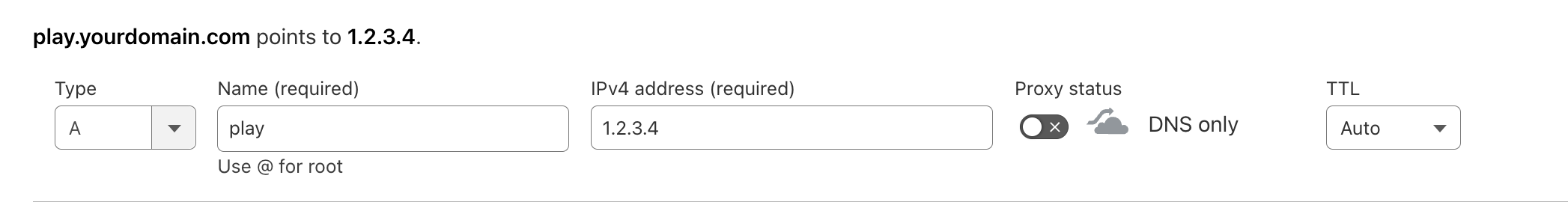
- Type: A
- Name: minecraft-server
- Value: Your Minecraft server IP address
- Proxy Status: DNS Only (Grey Cloud)
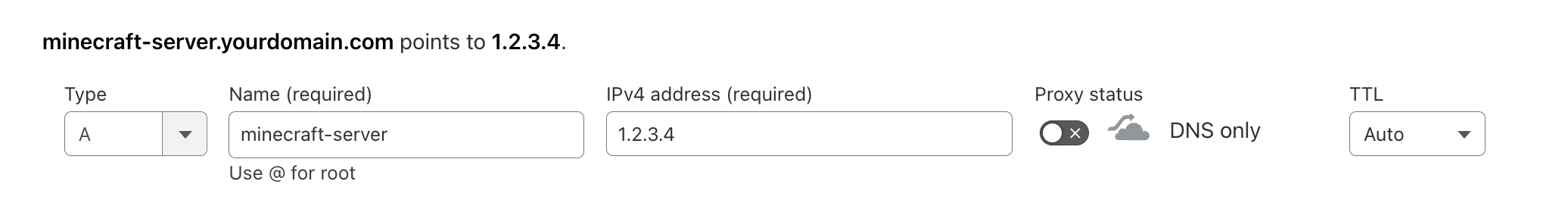
- Type: SRV
- Name: _minecraft._tcp.play
- Priority: 0
- Weight: 0
- Port: Your Minecraft server port
- Target: minecraft-server.yourdomain.com