How to create a Staff Application Form?
You can create a custom form on Dashboard > Forms > Applications Forms > Add New.- Title: The title of the form.
- Description: The description of the form. You can use HTML tags to format the description.
- Re-Appliable: If you enable this option, users can submit the form multiple times.
- Questions: You can add questions to the form. You can add the following types of questions:
- Short Text: A single line text input.
- Long Text: A multi-line text input.
- Single-Select: A single-select dropdown. You can add options by separating them with a comma.
- Multi-Select: A multi-select dropdown. You can add options by separating them with a comma.
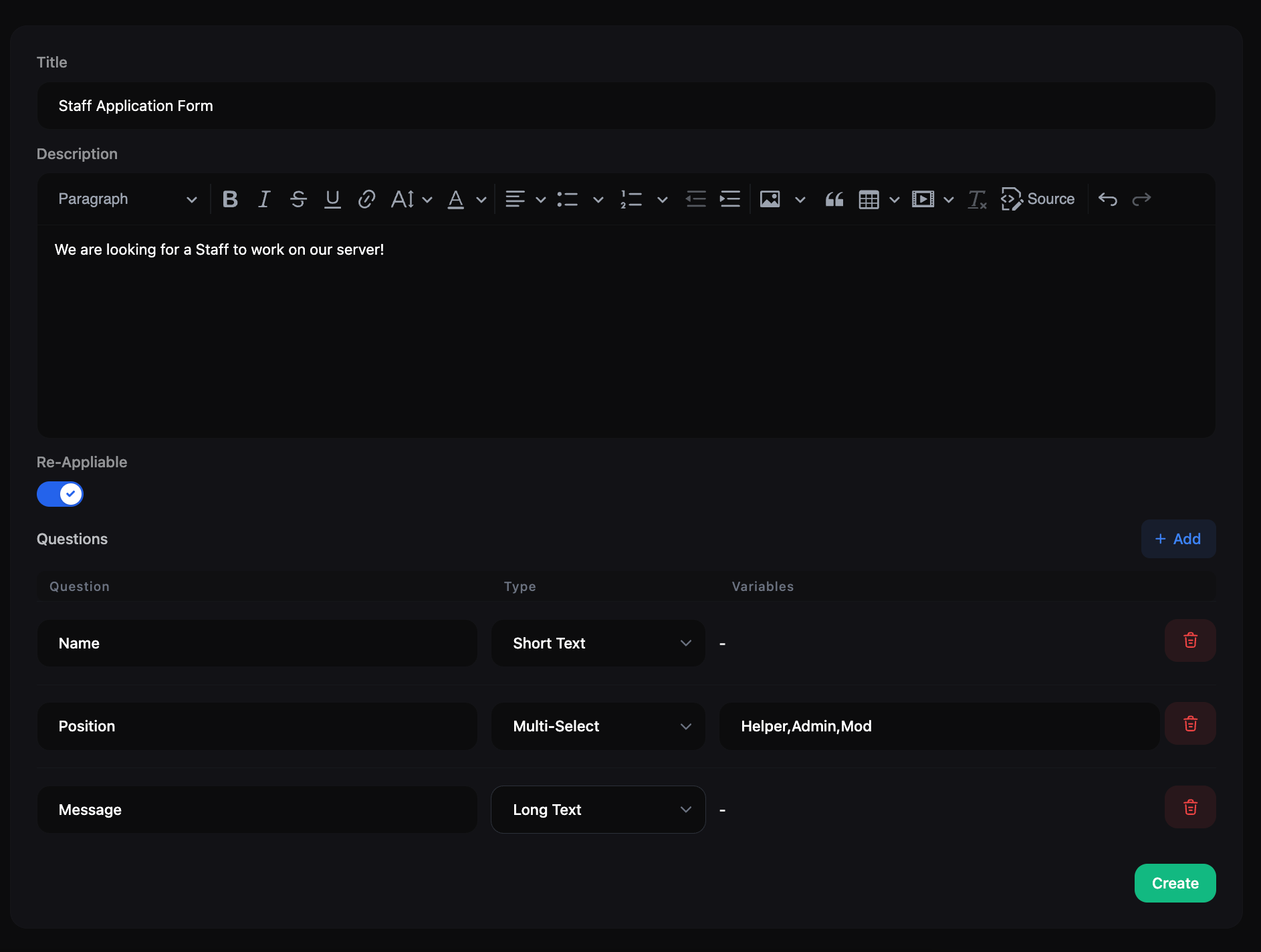
How to review application submissions?
You can review application submissions on Dashboard > Forms > Applications. You can click on the “View” button to see the details of the submission. You can accept or reject the submission by clicking on the “Accept” or “Reject” button.If you reject a submission and the form is re-appliable, the user can submit the form again.
