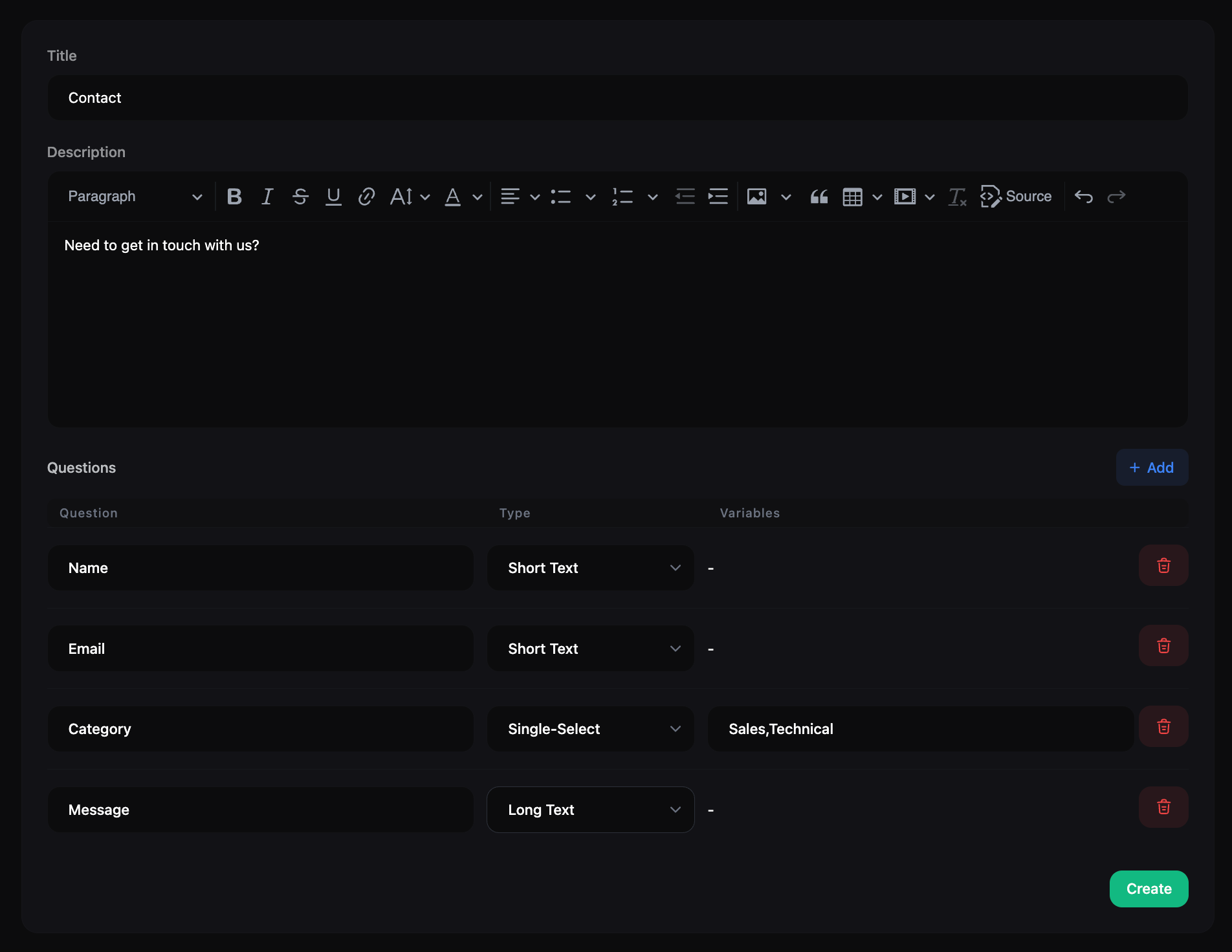How to create a custom form?
You can create a custom form on Dashboard > Forms > Custom Forms > Add New.- Title: The title of the form.
- Description: The description of the form. You can use HTML tags to format the description.
-
Questions: You can add questions to the form. You can add the following types of questions:
- Short Text: A single line text input.
- Long Text: A multi-line text input.
- Single-Select: A single-select dropdown. You can add options by separating them with a comma.
- Multi-Select: A multi-select dropdown. You can add options by separating them with a comma.