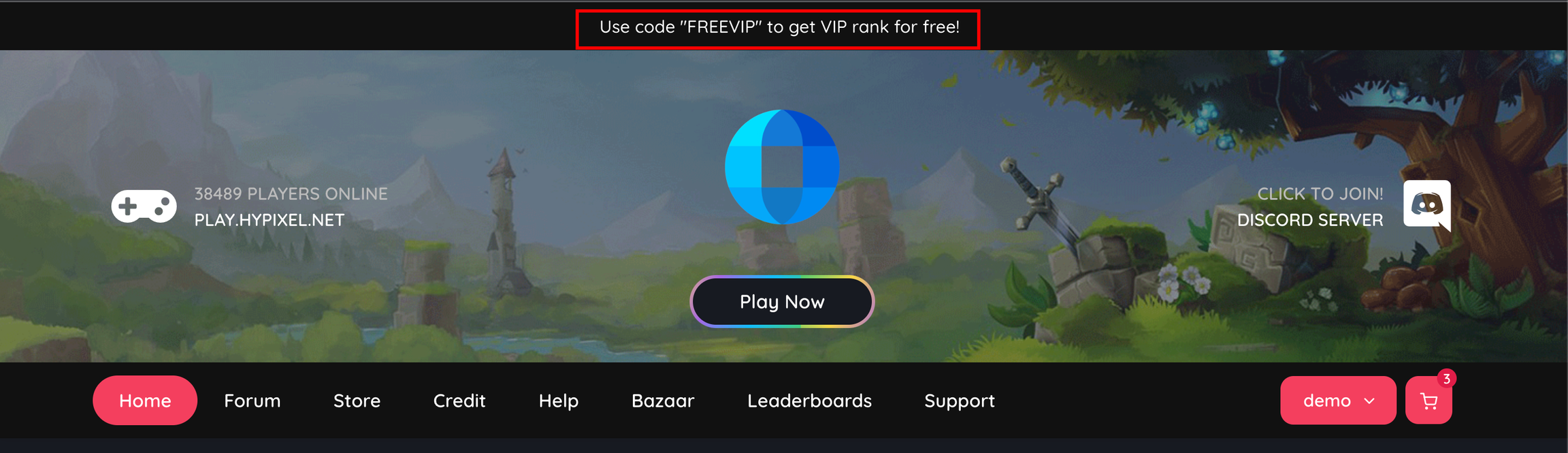How to add Announcements?
Go to Dashboard > Misc > Announcements > Add New. You can add a new announcement by providing the following information:- Title: The title of the announcement.
- Link: The link to redirect when the announcement is clicked.
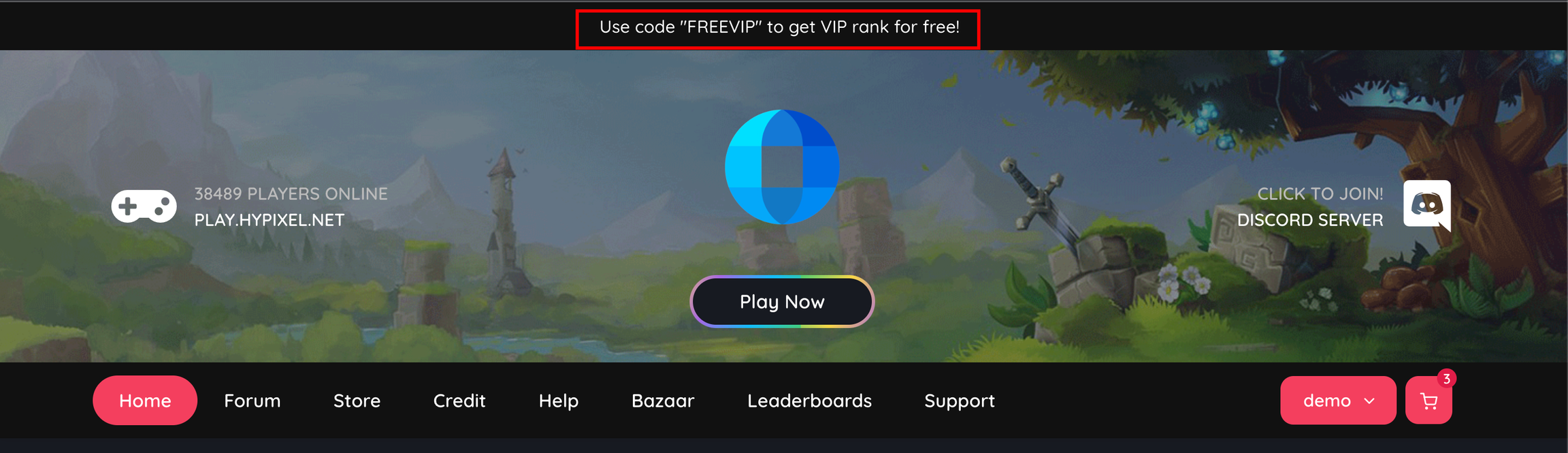
You can share important announcements about your server updates.