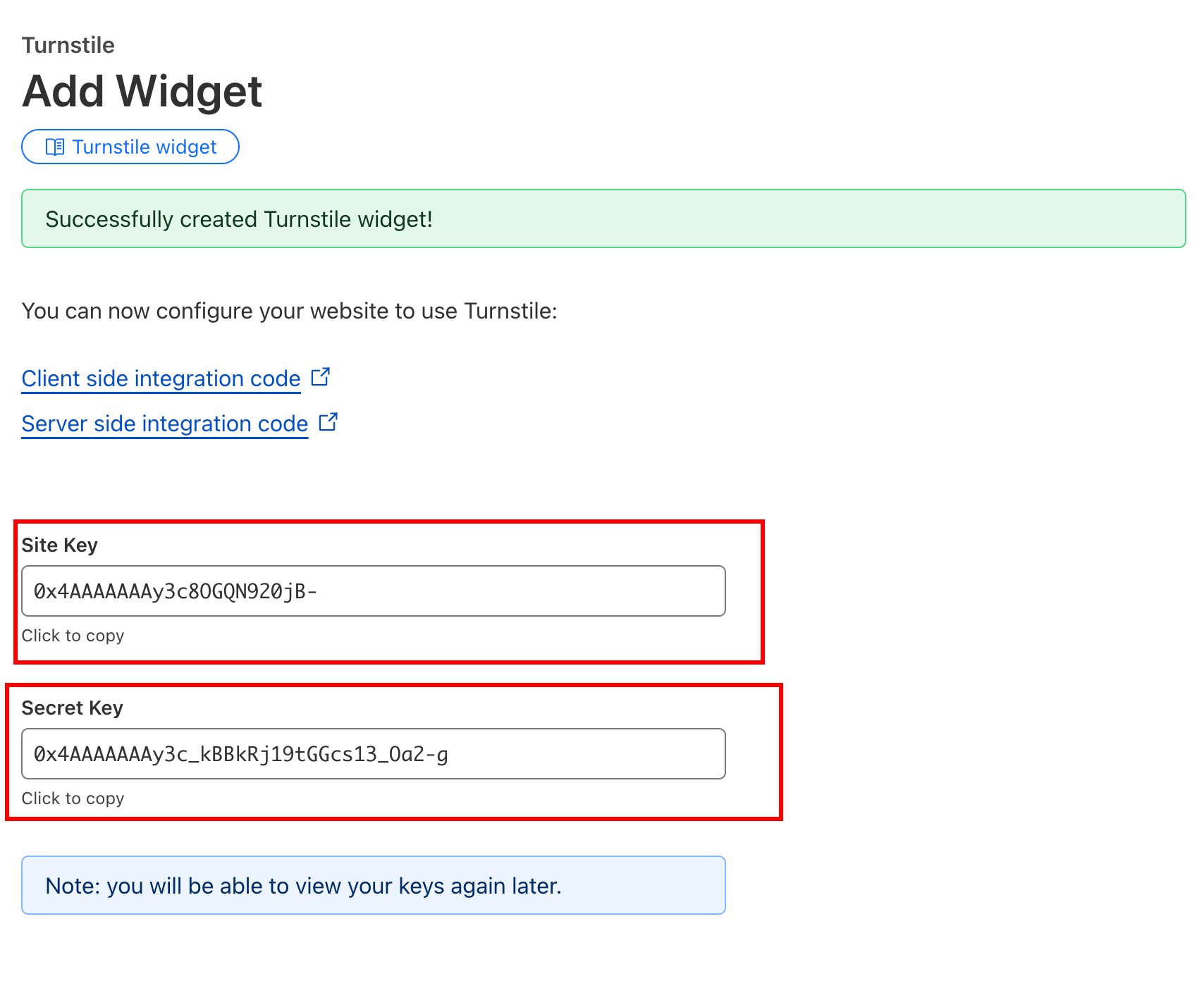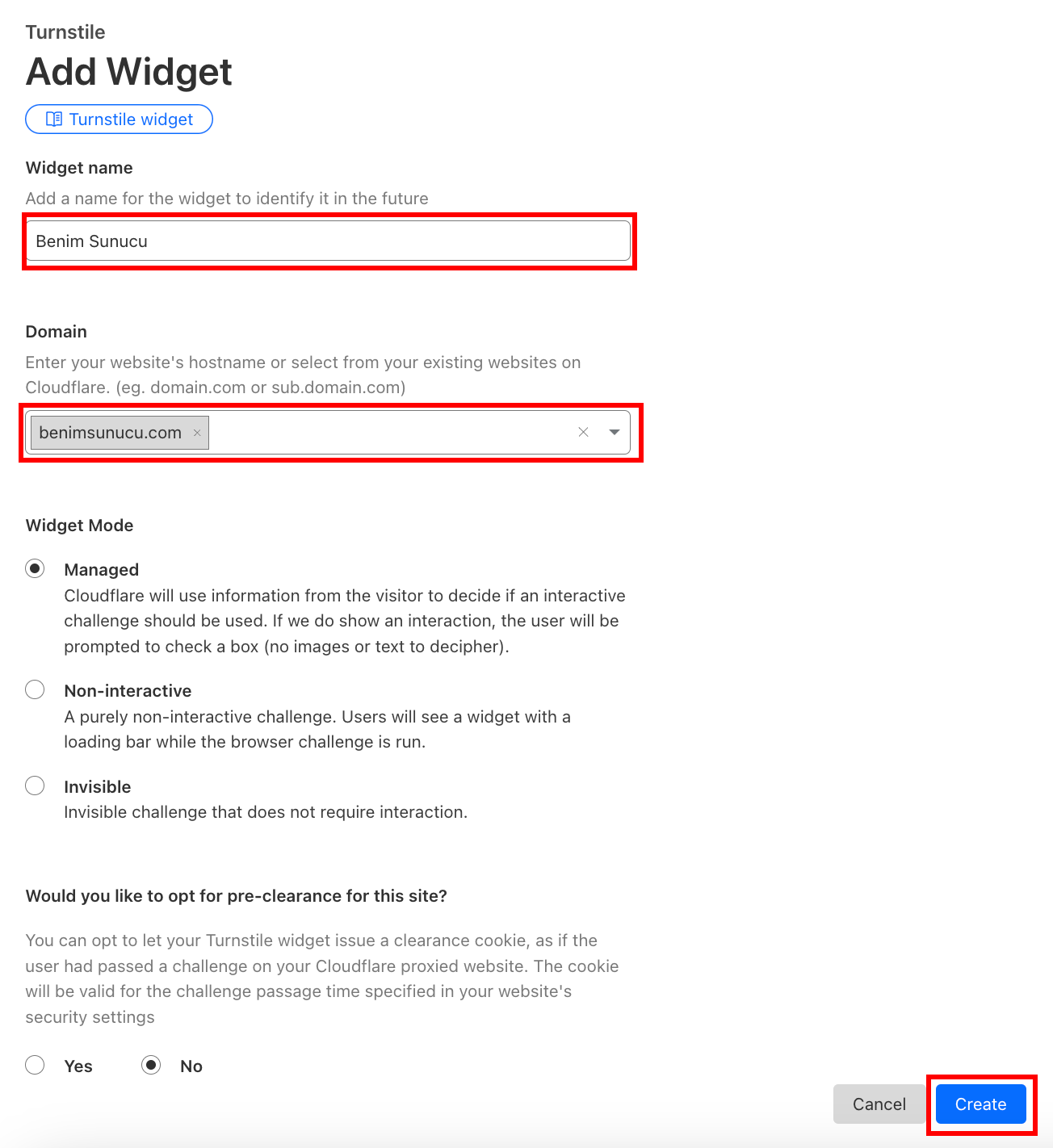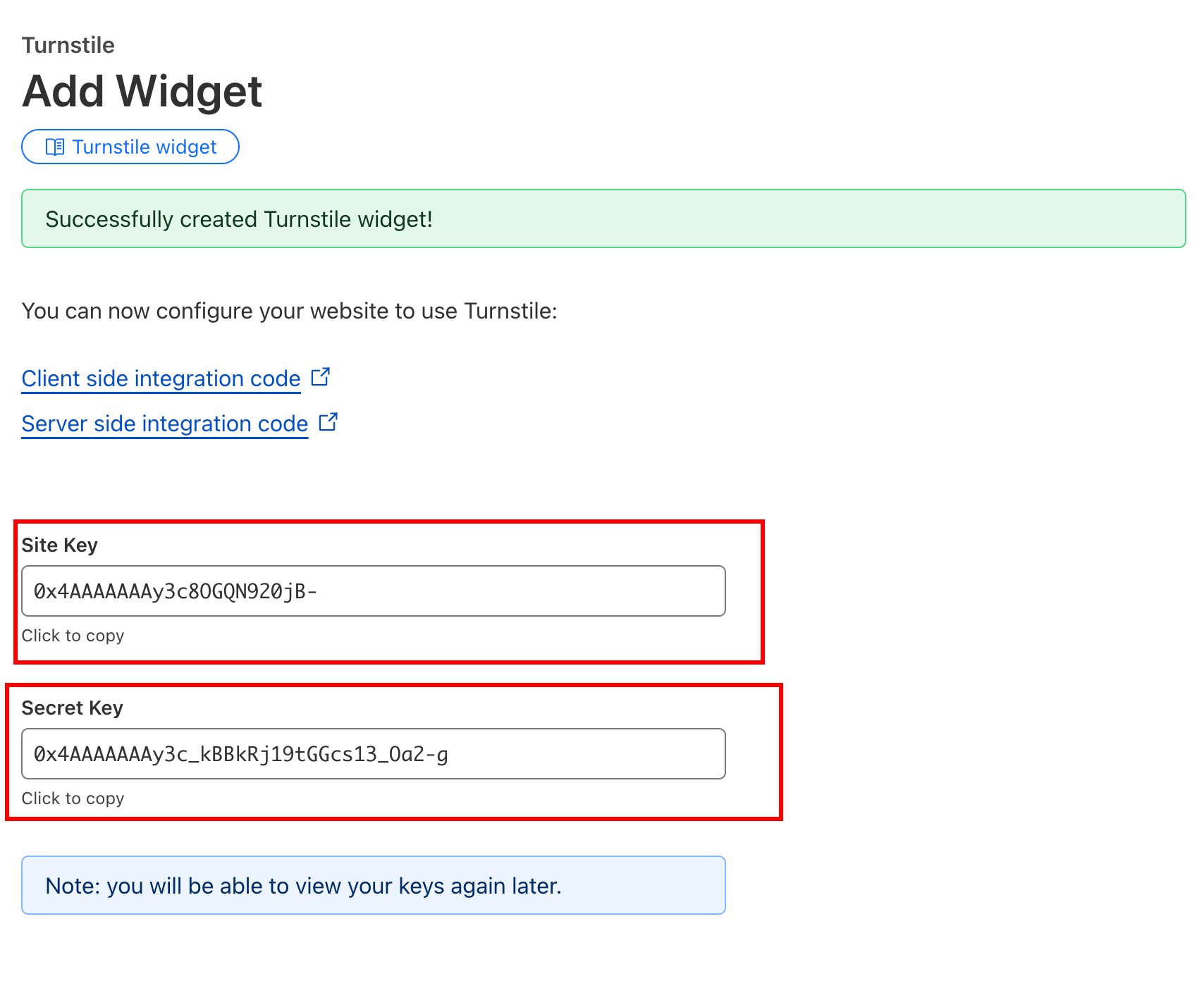You need a Cloudflare account to use Cloudflare Turnstile. However, you are not required to use Cloudflare NS addresses.
How to enable Cloudflare Turnstile on your website?
- Go to Dashboard > Settings > Modules and activate the Cloudflare Turnstile module.
- To configure the module, navigate to Dashboard > Settings > System Settings and scroll down to the Cloudflare Turnstile section.
- Select the pages where you want to enable Cloudflare Turnstile.
- Enter your Site Key and Secret Key. You can obtain these keys as follows:
- Visit Cloudflare Turnstile and log in with your Cloudflare account.
- Click the “Add Widget” button.
- Fill in the required fields:
- Widget Name: You can enter the name of your server.
- Domain: Enter your website’s domain name. After typing, press “ENTER” to add it. If you have a domain registered with Cloudflare, it will appear here, and you can select it directly.
- Without changing any other settings, click the “Create” button.
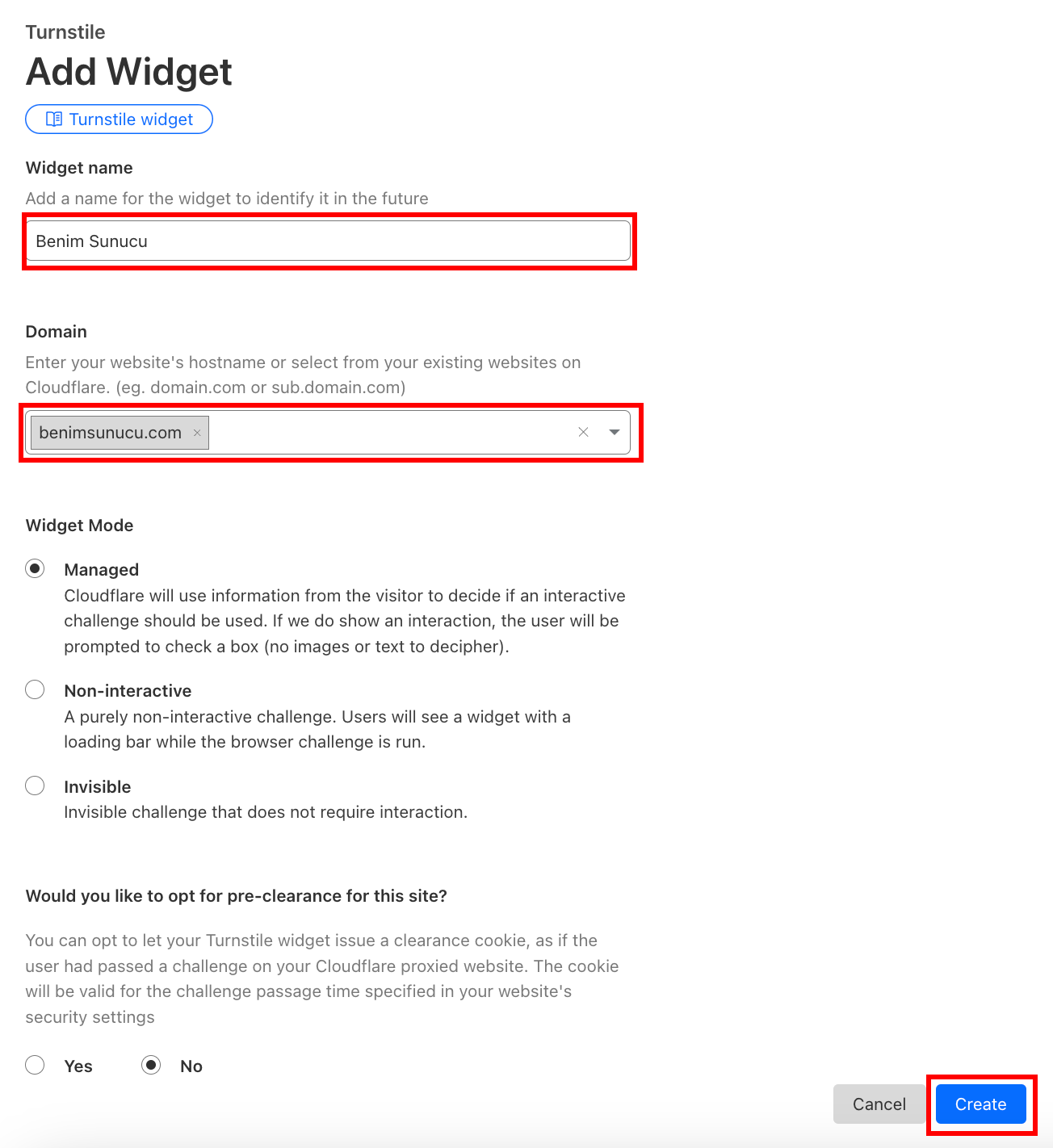
- You will see the “Site Key” and “Secret Key” values. Copy these and paste them into the respective fields in Dashboard > Settings > System Settings.