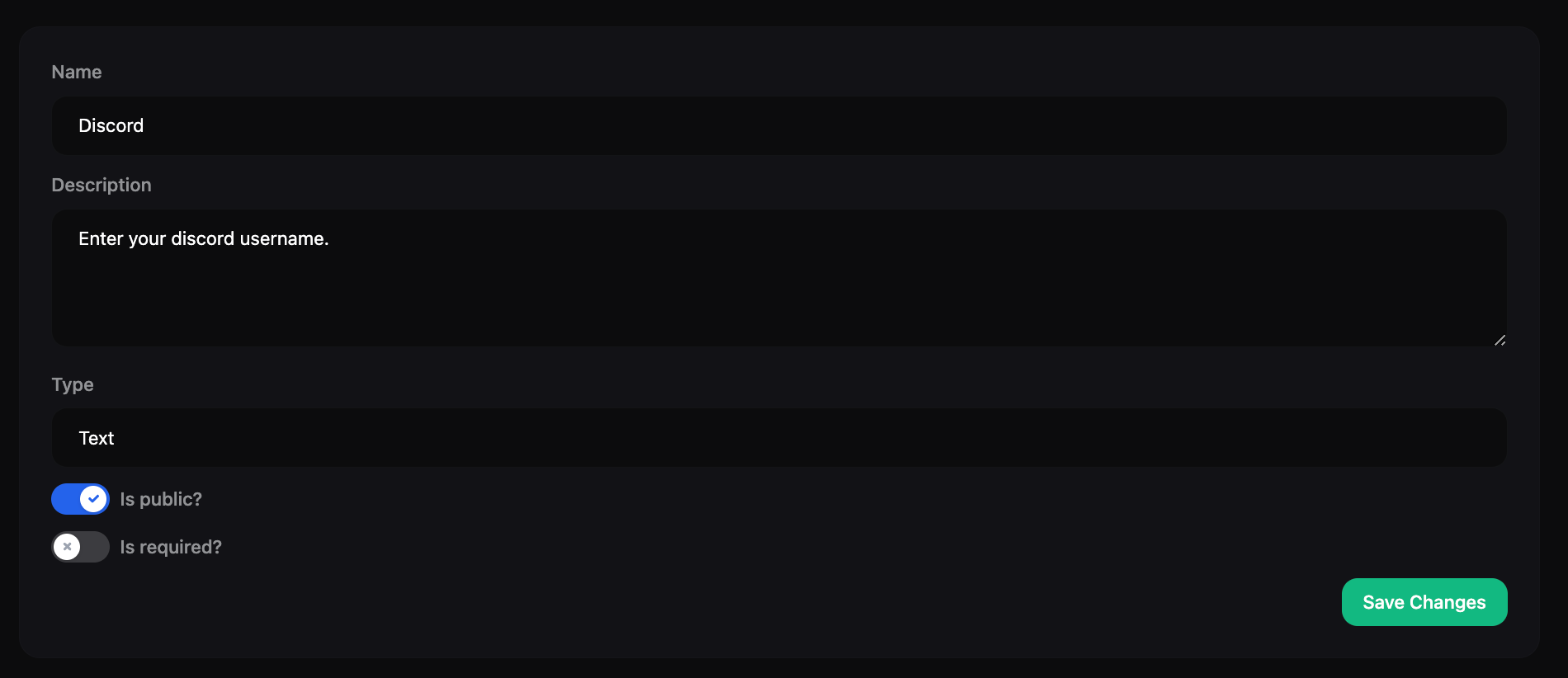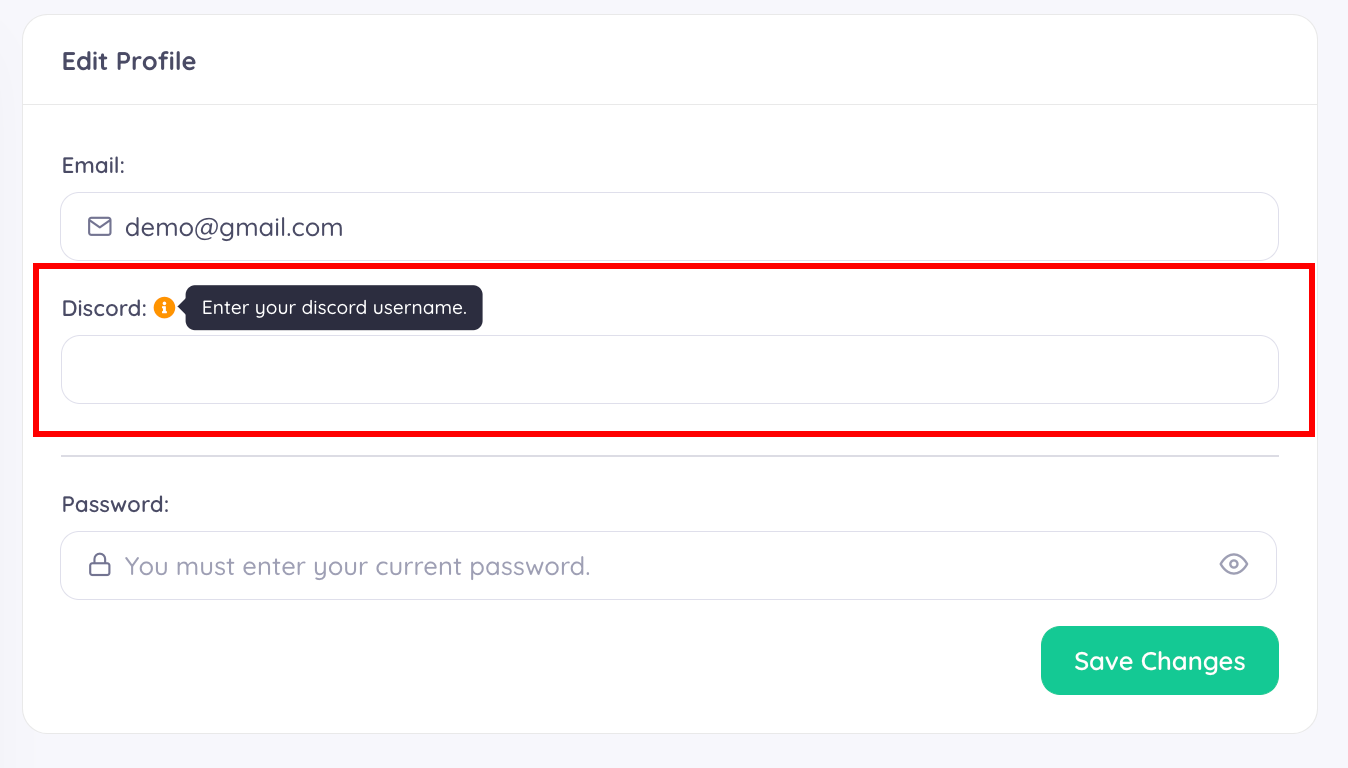How to add custom field?
Go to Dashboard > User Management > Custom Fields. You can add a custom field by providing the following information:- Name: The name of the custom field.
- Description: A short description of the custom field.
- Type: The type of the custom field. You can choose from the following types:
- Text: A single line text field.
- Number: A number field.
- Is Public: Whether the custom field is public or not. If the custom field is public, it will be visible to all users. If the custom field is not public, it will only be visible to the user itself and staff.
- Is Required: Whether the custom field is required or not. If the custom field is required, the user will have to provide a value for it when creating or updating their profile.