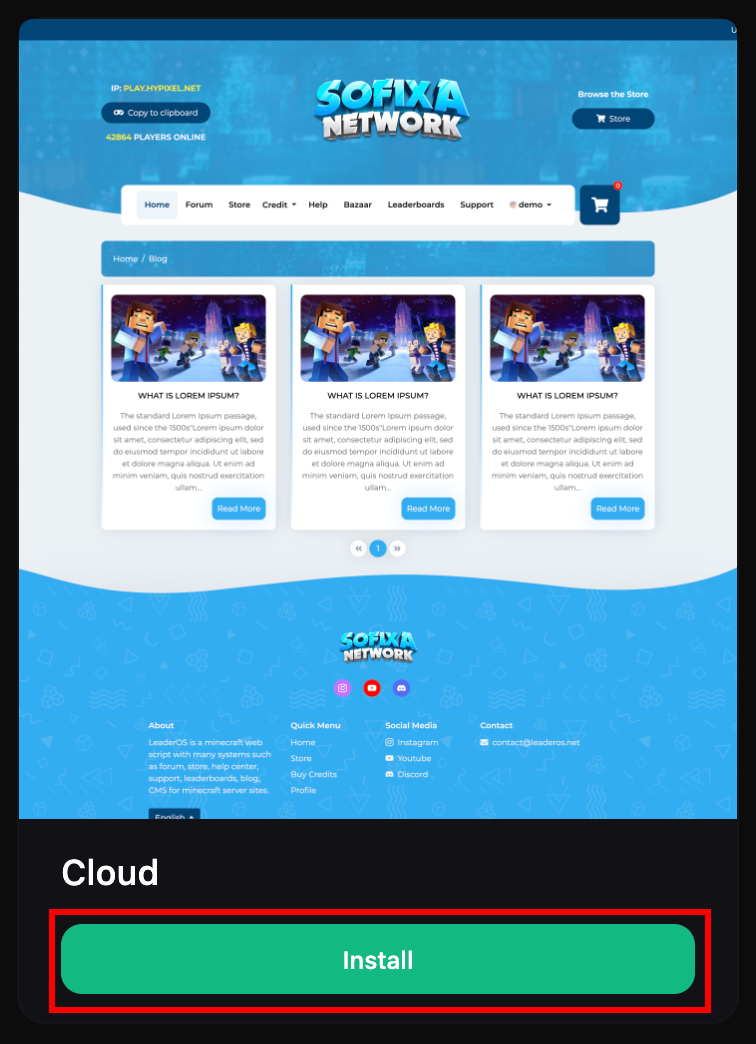Dashboard > Themes page.
When a new theme update is released, a warning screen will appear on the Dashboard page. You can update by clicking the button on this warning.
To turn off update notifications, go to
Dashboard > Settings > System