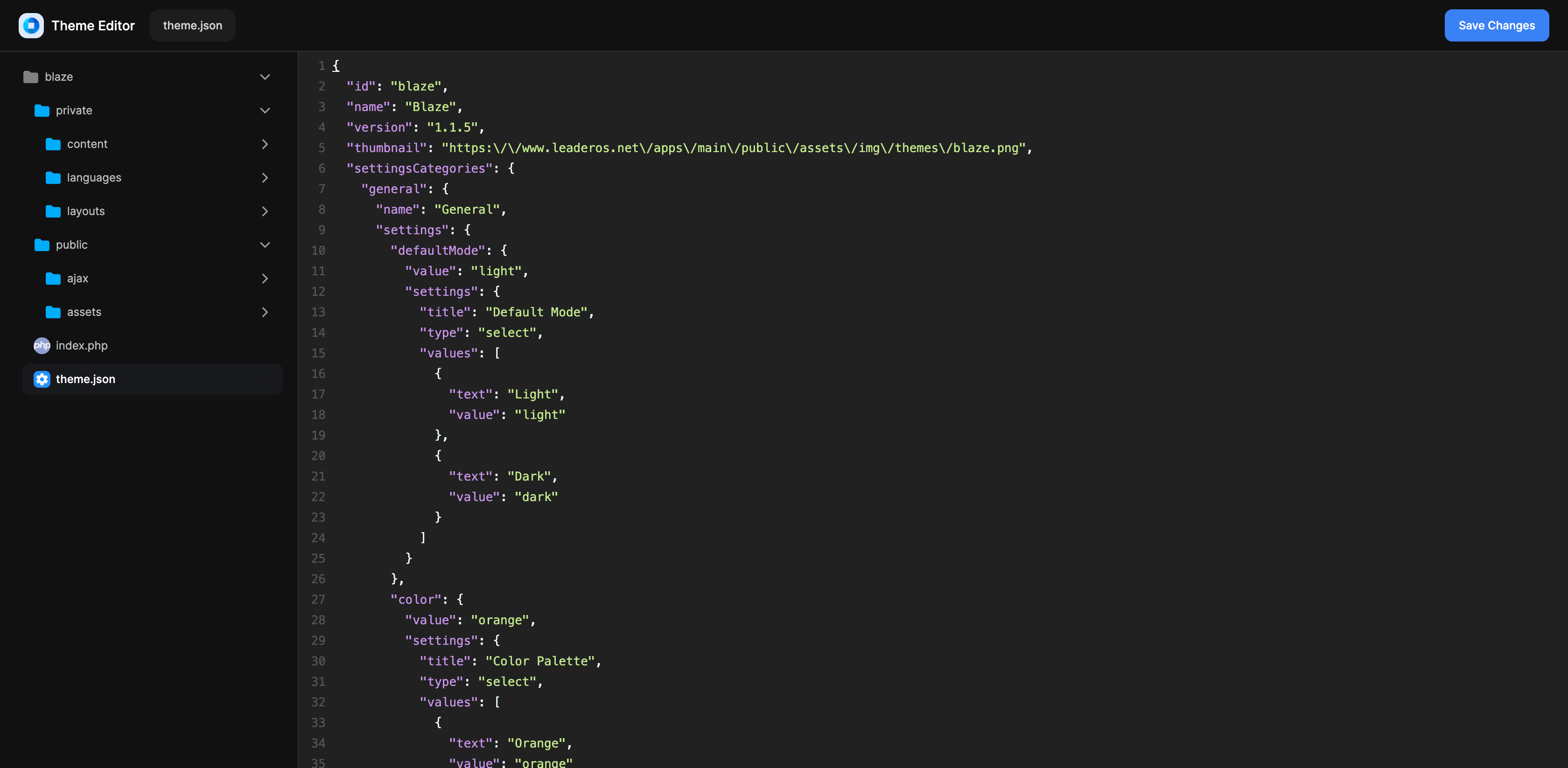What is the LeaderOS Theme Editor?
The LeaderOS Theme Editor is an advanced web-based theme editing tool designed to streamline and simplify the customization process of your LeaderOS theme. Uniquely engineered to allow for swift modifications without the need for connecting via FTP, this editor stands out for its user-friendly approach to website design. Its interface draws inspiration from the renowned Visual Studio Code, offering a familiar yet powerful environment for both novice and seasoned developers alike. With the LeaderOS Theme Editor, transforming the aesthetic and functionality of your site becomes a seamless and efficient process, encapsulating a coding experience that mirrors professional development platforms.