How can I connect my Tebex Store to LeaderOS website?
- Enable Tebex Store module on LeaderOS Dashboard > Settings > Modules page.
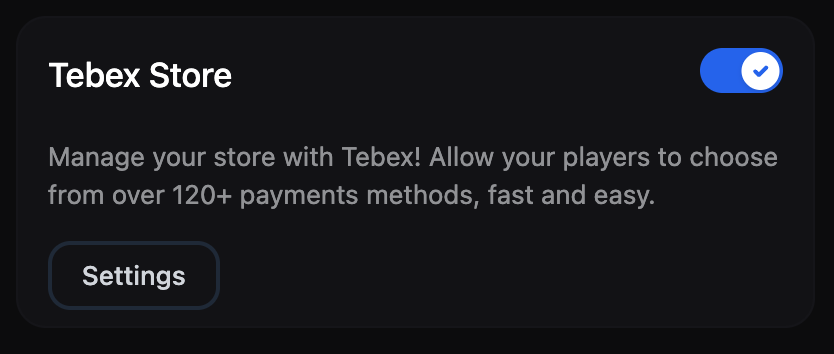
- Go to LeaderOS Dashboard > Tebex Store > Settings page.
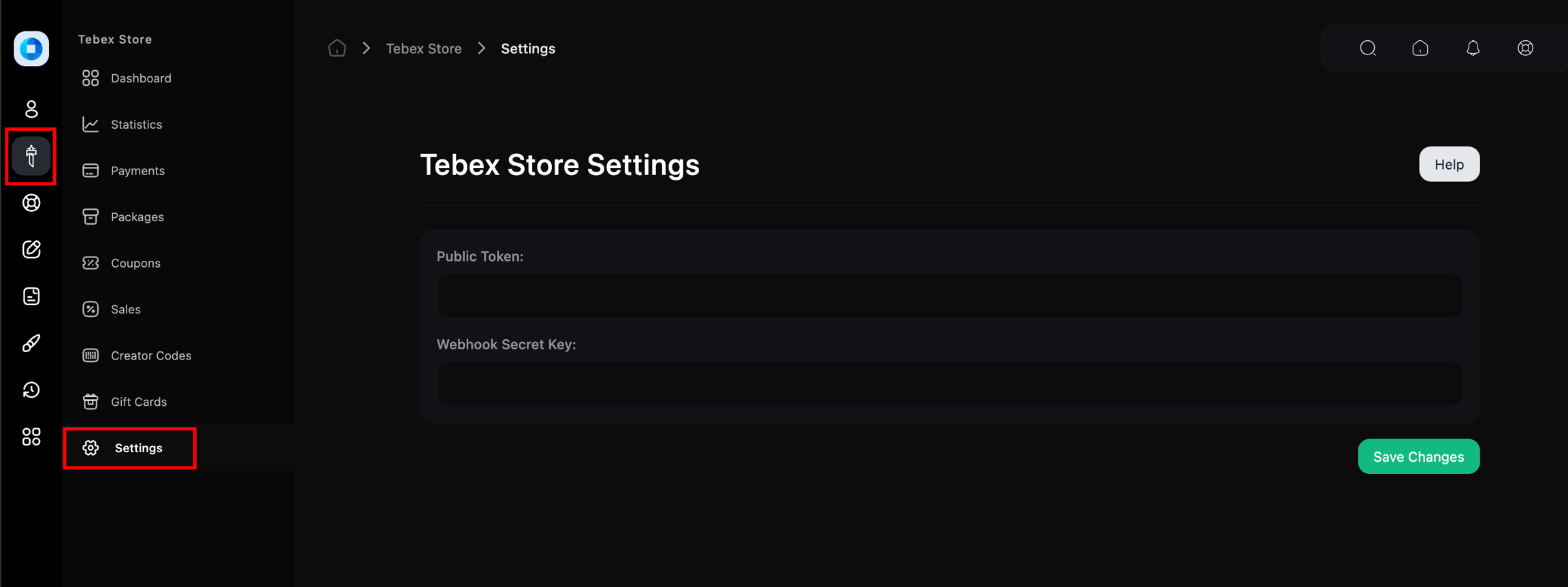
- Enter your Public Token. You can find your Tebex Public Token on Tebex Creator Panel > Integrations > API Keys
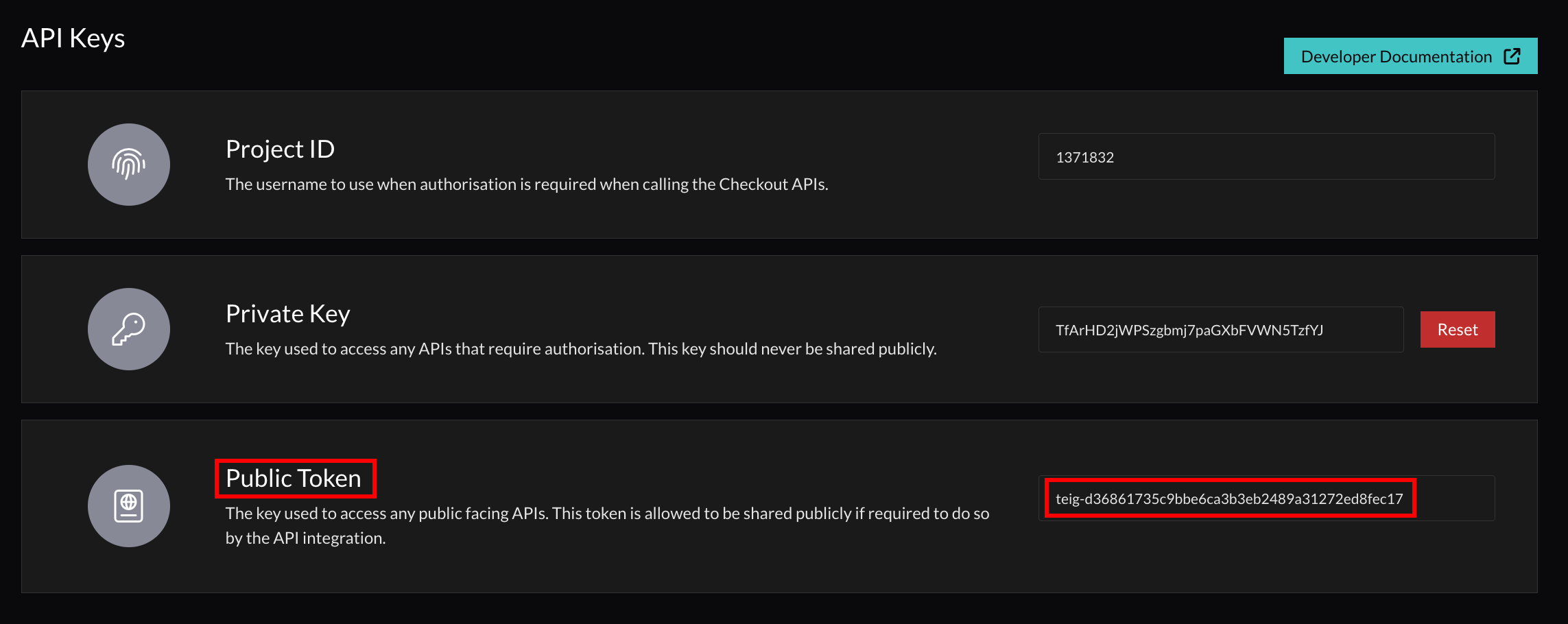
- Enter your Secret Key. You can find your Tebex Secret Key on
Tebex Creator Panel > Integrations > Webhooks > Endpoints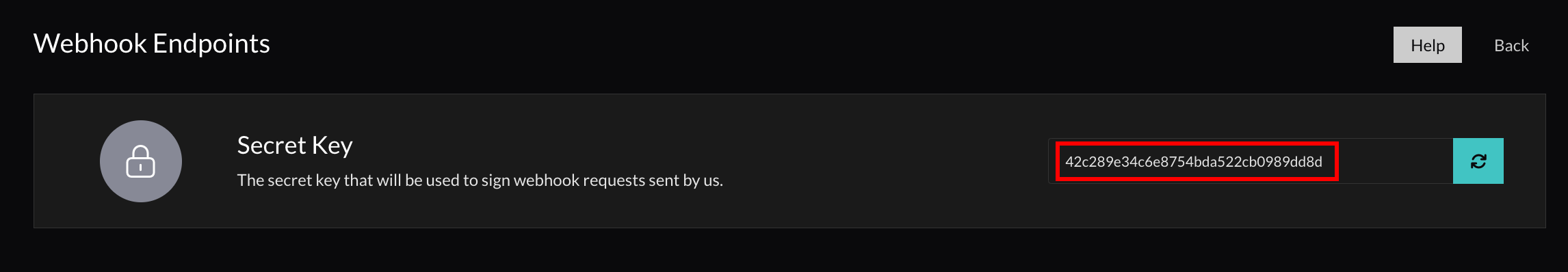
- Add a new Webhook Enpoint on Tebex Creator Panel > Integrations > Webhooks > Endpoints
- Endpoint URL:
https://yourwebsite.com/tebex/webhook - Webhook Types: Select all types
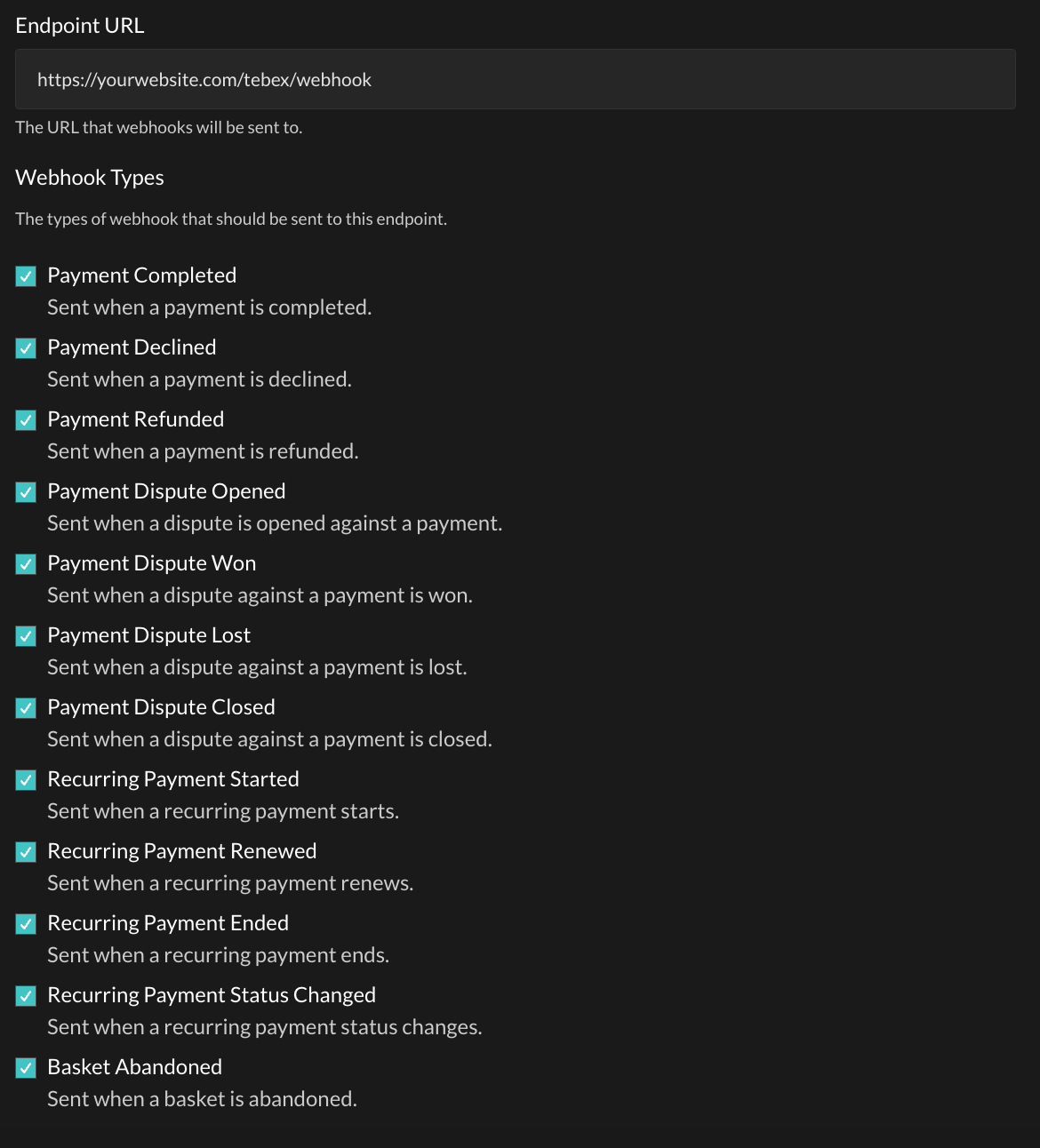
- Endpoint URL:
