What are the supported Ban plugins?
We currently support LiteBans and AdvancedBan.How can I set up Punishments module?
- Install a supported Ban plugin on your Minecraft server. What are the supported Ban plugins?
- Connect the Ban plugin to a MySQL server.
- Go to Dashboard > Settings > Punishments and select a supported Ban plugin.
- You can connect to the same MySQL server with the website or a different one. If you want to use the different MySQL server, enter the credentials for this server.
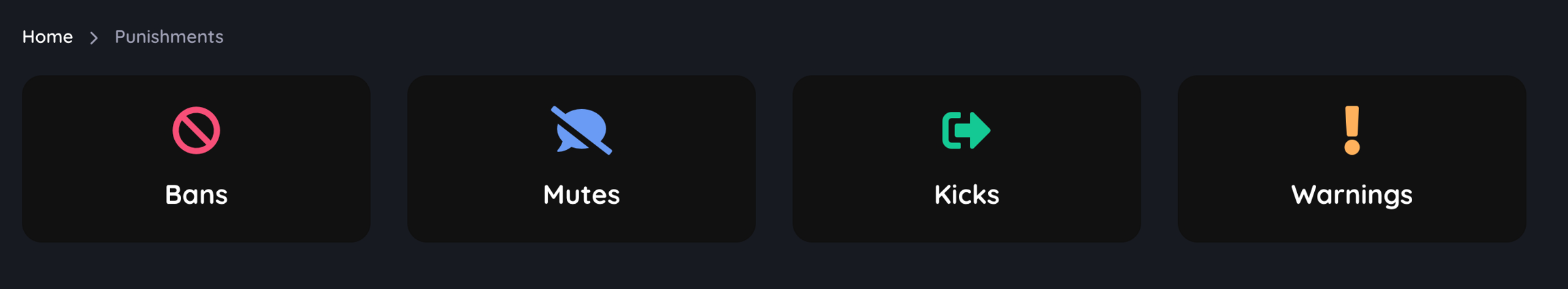
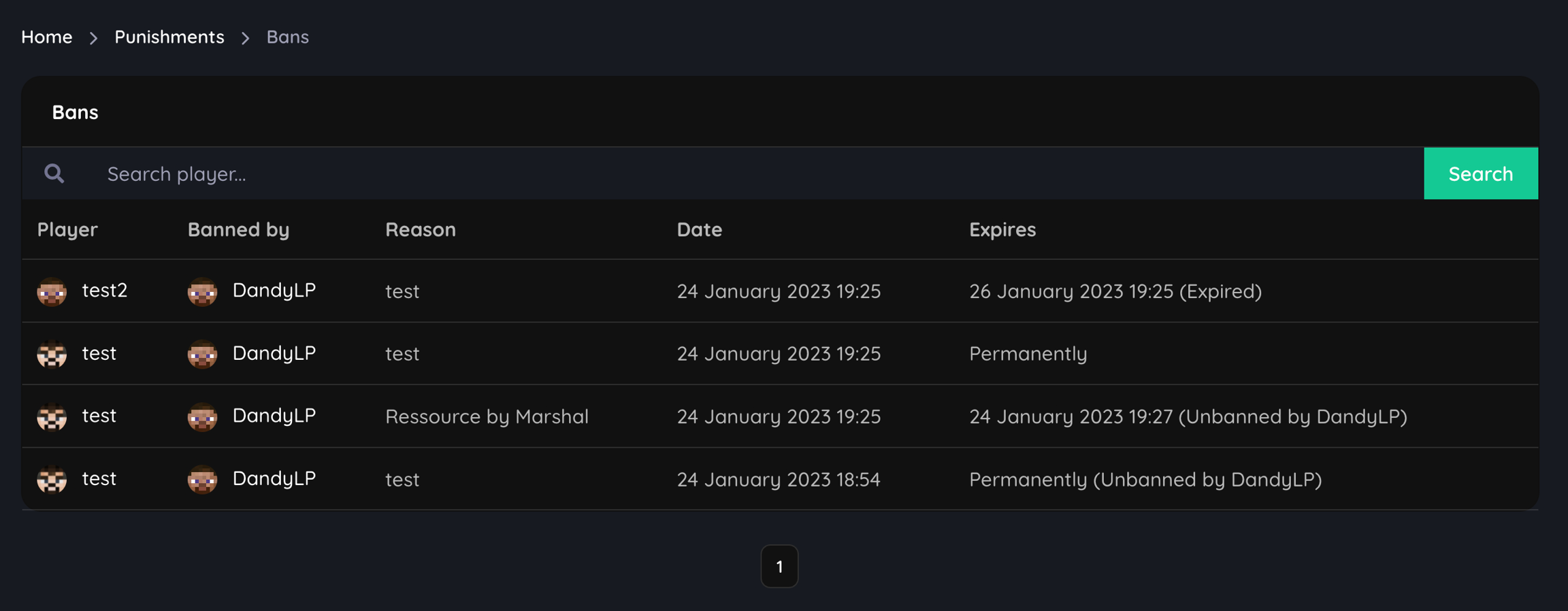
How to connect LiteBans to a MySQL server?
- Install LiteBans on your Minecraft server.
- Open the config.yml file in the LiteBans folder.
- Find the sql section and enter your MySQL credentials.
- Change the driver to
MySQL. - Enter your MySQL server ip, database name, username, and password.
- Change the driver to
- Restart your server.
How to connect AdvancedBan to a MySQL server?
- Install AdvancedBan on your Minecraft server.
- Open the config.yml file in the AdvancedBan folder.
- Set true the UseMySQL option.
- Find the MySQL section and enter your MySQL credentials.
- Change the driver to
MySQL. - Enter your MySQL server ip, database name, username, and password.
- Change the driver to
- Restart your server.
