How do I get the customer role on LeaderOS Discord?
Log in to your account on leaderos.net and go to Account > Licenses Click the “Link Discord Account” button under your name on the left side of the screen. When you map your Discord account, your Customer role will be automatically assigned to youHow to go to the admin panel?
You can access the admin panel by going toyourwebsite.com/dashboard.
What version of PHP is required to run the system?
The system requires PHP 7.4. Currently, PHP 8 is not supported.How to set up CloudFlare?
Please visit the Configuring DNS for detailed information.How to change/remove Powered by LeaderOS text in the footer?
You must purchase the Branding Removal service. Please contact our support team for more information.How to edit the code?
You can edit the code by going to Dashboard > Appearance > Theme Editor. Learn more about folder structure and files here.How to find/change my MySQL database credentials?
You can find/change your MySQL database credentials in the/apps/main/app/config/connect.php.
How to send commands to game servers?
You can use the LeaderOS Connect feature, part of the LeaderOS plugin, to send commands to your game servers. Learn more about LeaderOS Connect here.How to set up Discord Bot?
Please visit the Discord Bot for detailed information.How to add an SSL (HTTPS) and increase site security?
If you get “Not Secure” or “Your Connection Is Not Private” warning on your website, you need to install an SSL certificate. You can get a free SSL certificate from CloudFlare. Please visit the Configuring DNS for detailed information.How to install a theme?
You can install a theme by going to Dashboard > Appearance > Themes and clicking the “Install” button on the theme you want to install.How to link domain name (play.example.com) to a Minecraft server?
If you are using 25565 port for your Minecraft server, you can link your domain name to your server by creating an A record in your domain’s DNS settings. If you are using a different port, you can link your domain name to your server by creating an SRV record in your domain’s DNS settings. You can find more information about linking your domain name to your server here.How to set up Tebex Store?
Please visit the Tebex Store for detailed information.How to configure the leaderboard?
Please visit the Leaderboard for detailed information.How to change the image in the center of the wheel?
Connect to your server via FTP (or cPanel > File Manager) and navigate to/apps/main/public/assets/img/extras and replace the lottery-bg.png file with your image.
Images on my site won’t change, how do I fix it?
Images and static files in your website are being stored in browser cache. You can empty the current page’s cache open in your browser by pressing SHIFT + F5. If you are using CloudFlare, you must empty CloudFlare’s cache as well. How to clear the Cloudflare cache?Online player count doesn’t work, how do I fix it?
Online player count uses API services that are integrated to the code. If the default API service is not working for you, then go to Dashboard > Settings > System Settings page and change the Online API service to a different one. If none of the services won’t work for you, please contact our support team.Discord widget doesn’t work, how do I fix it?
Please make sure that you have enabled the Widget feature in your Discord server settings. To activate it, go to your server settings via the Discord application and check the “Enable Server Widget” setting in the Engagement section.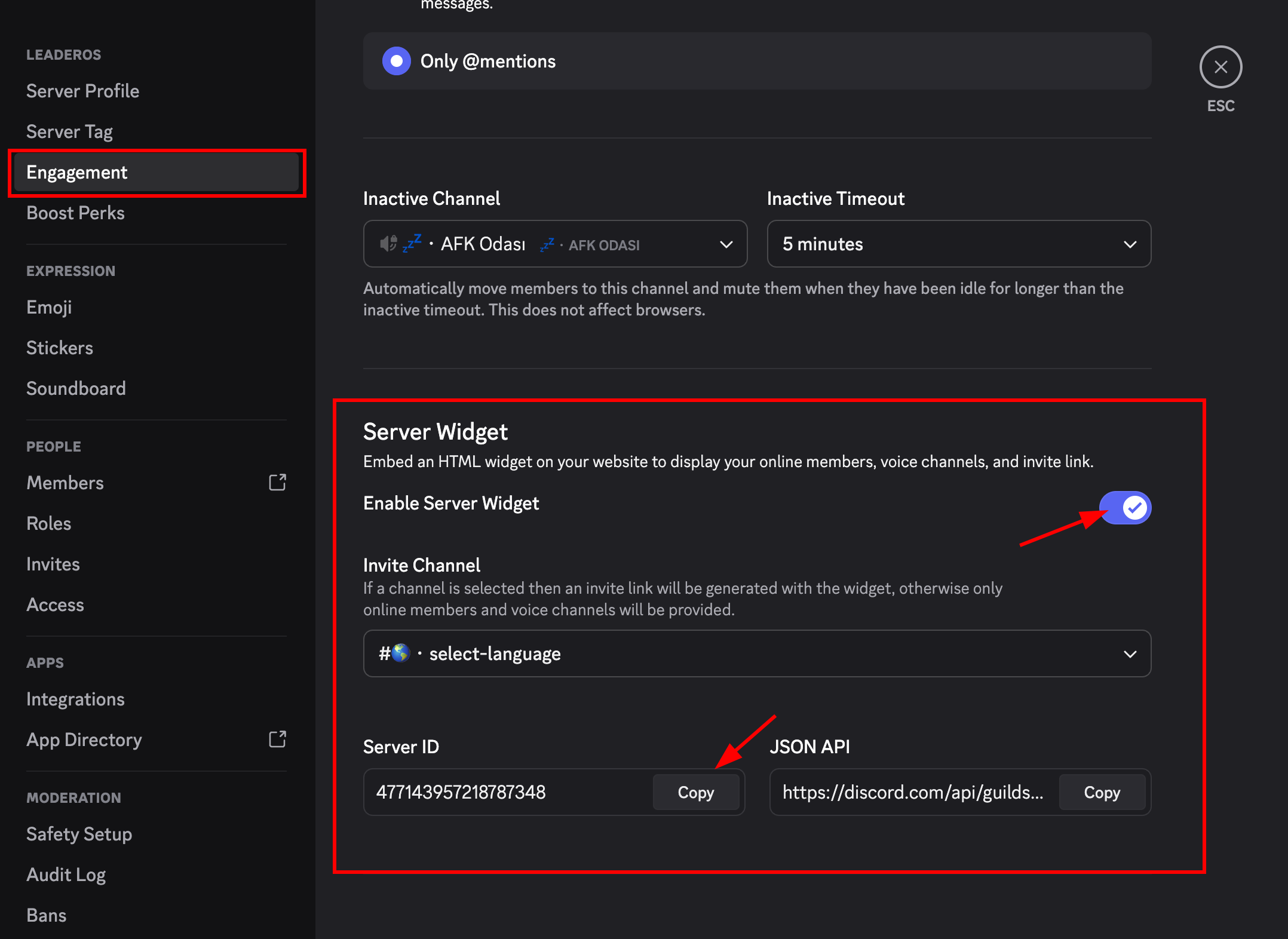
How to allow usernames with * for GeyserMC?
GeysersMC provides Bedrock support for Java servers. In doing so, it adds a * to the beginning of the usernames of players who log in with Bedrock. Therefore, players cannot register on your site. To solve this problem, you need to edit the username validation rule. Go to Dashboard > Settings > System Settings and change the Username Validation Rule value to ^[a-zA-Z0-9_*]{3,16}$ to allow registration with *.