How can I enable account linking on my website?
To enable Account Linking, follow these steps:- Go to Dashboard > Settings > Modules and enable the Account Linking module.
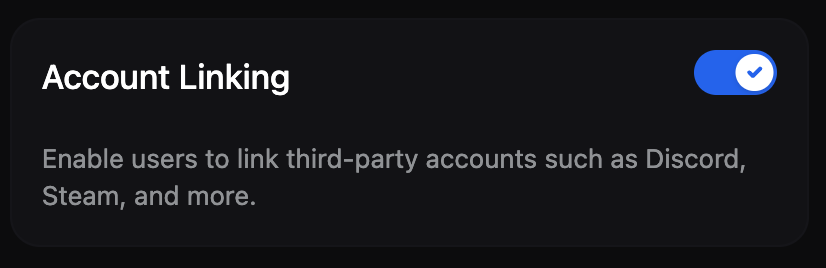
- In Dashboard > Settings > Account Linking, you can select which providers you want to allow.
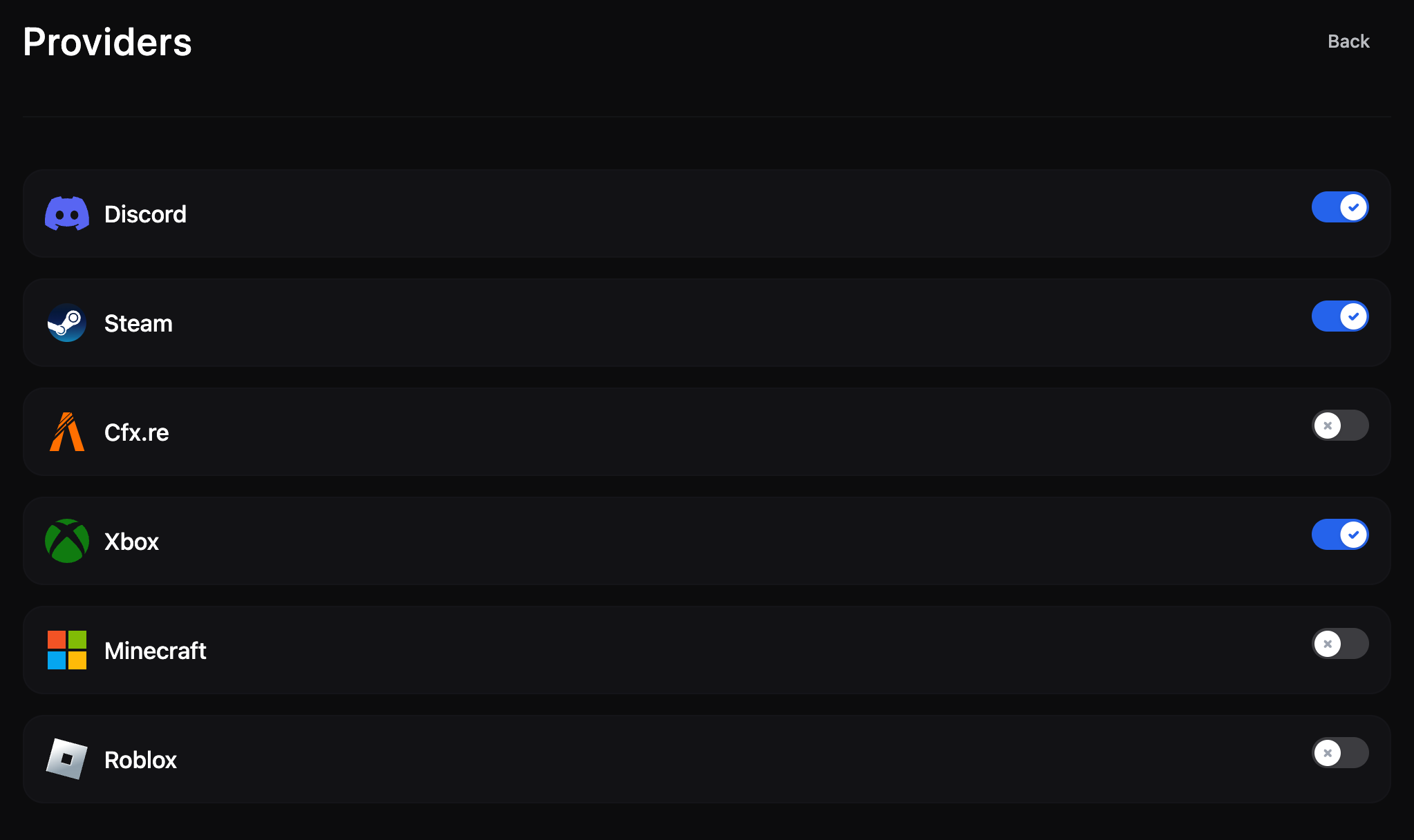
- Users can now link their accounts using the providers you enabled from the Profile > Linked Accounts page.
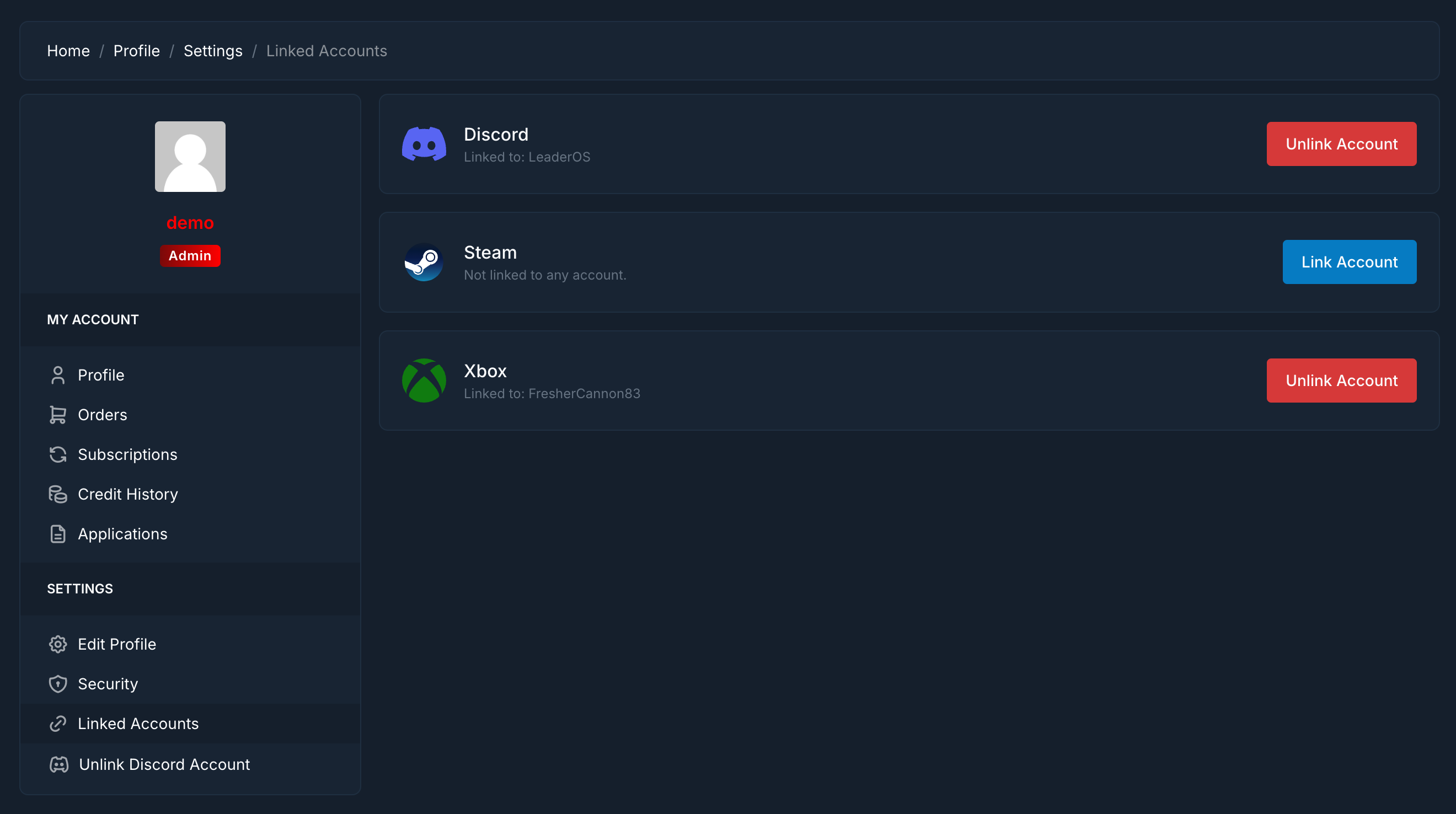
- Users can also log in using the accounts they have linked.
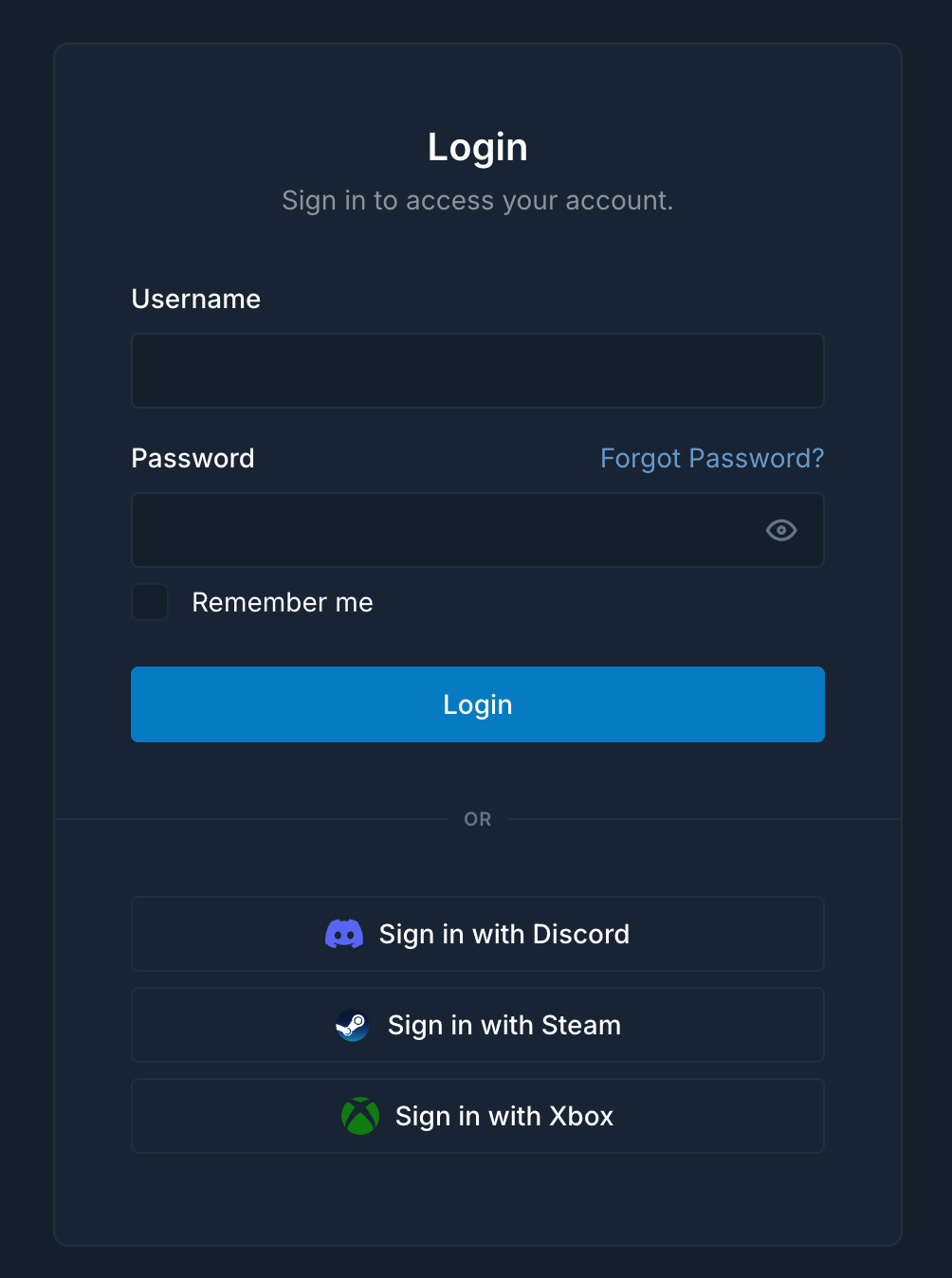
Which providers does the Account Linking module support?
- Discord
- Steam
- Minecraft
- Xbox
- Cfx.re
- Roblox
- In-Game Verification
Using Linked Accounts in the Store
You can make account linking mandatory when a player purchases a product from your store. This allows you to obtain new variables related to the user. For example, on an Online Mode Minecraft server, you can require the user to link their Minecraft account to access the UUID of the linked Minecraft account and use this variable during command execution. To do this, follow these steps:- Ensure the Account Linking module is enabled.
- Create or edit a product from Dashboard > Store > Products.
- In the Restrictions section, select the required account providers for “Required Linked Accounts”. The user will not be able to purchase the product without linking the selected accounts.
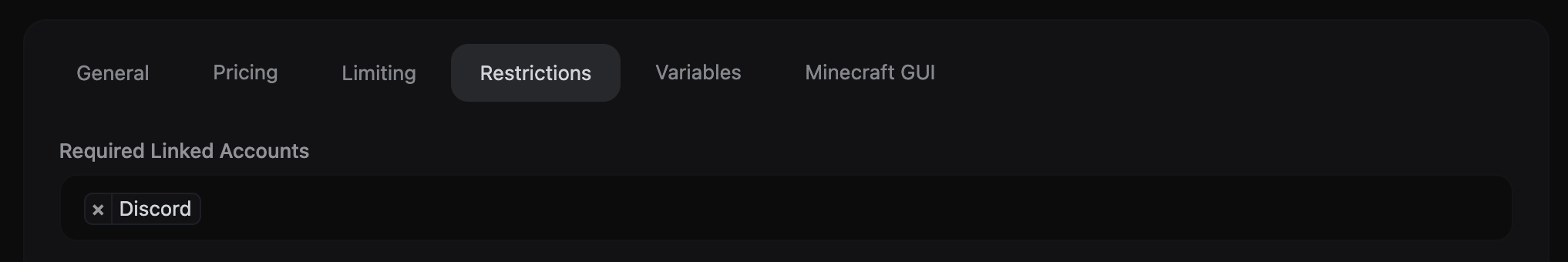
- When you select these providers, you will see new variables in your “Variables” table. These variables contain information about the linked accounts. For example, if you require linking a Minecraft account, you can use the UUID of the linked Minecraft account (%minecraft_uuid%) during command execution.
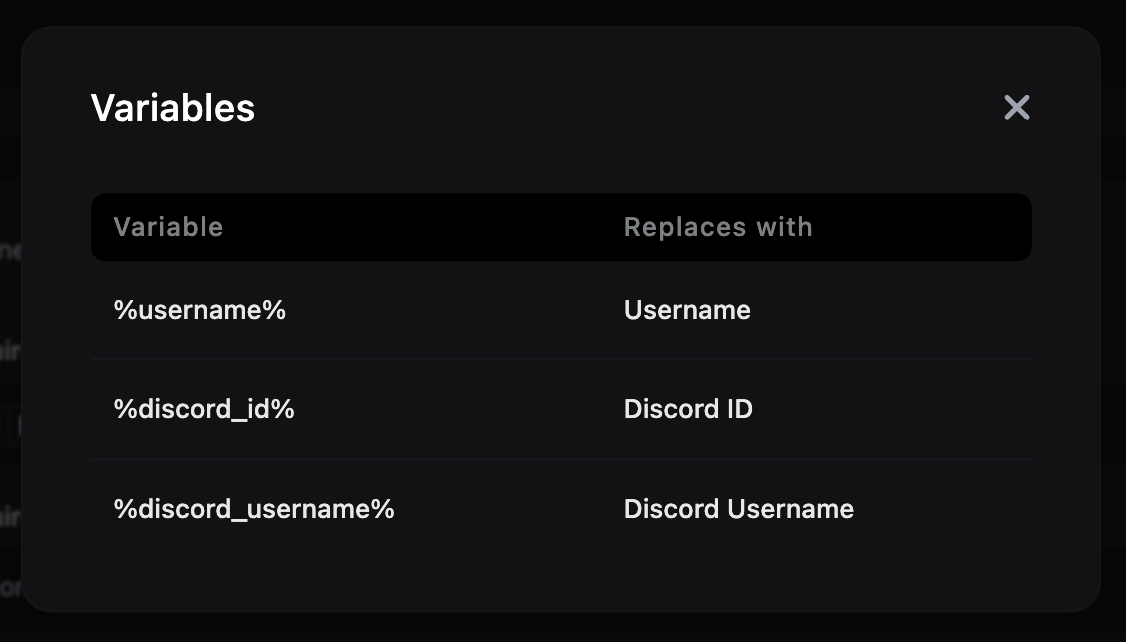
- In the Restrictions section, select the required account providers for “Required Linked Accounts”. The user will not be able to purchase the product without linking the selected accounts.
