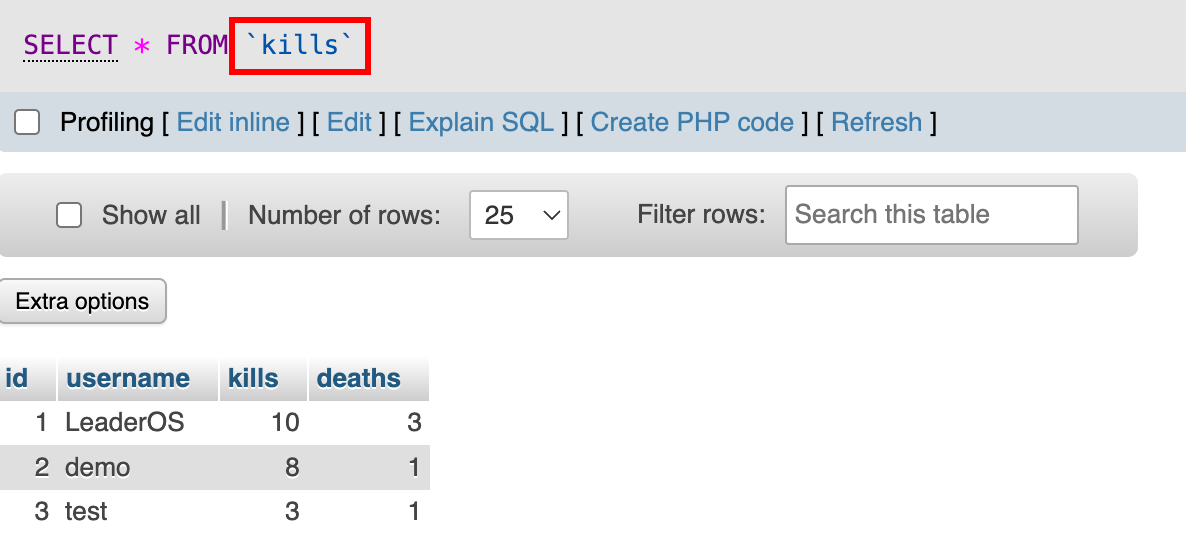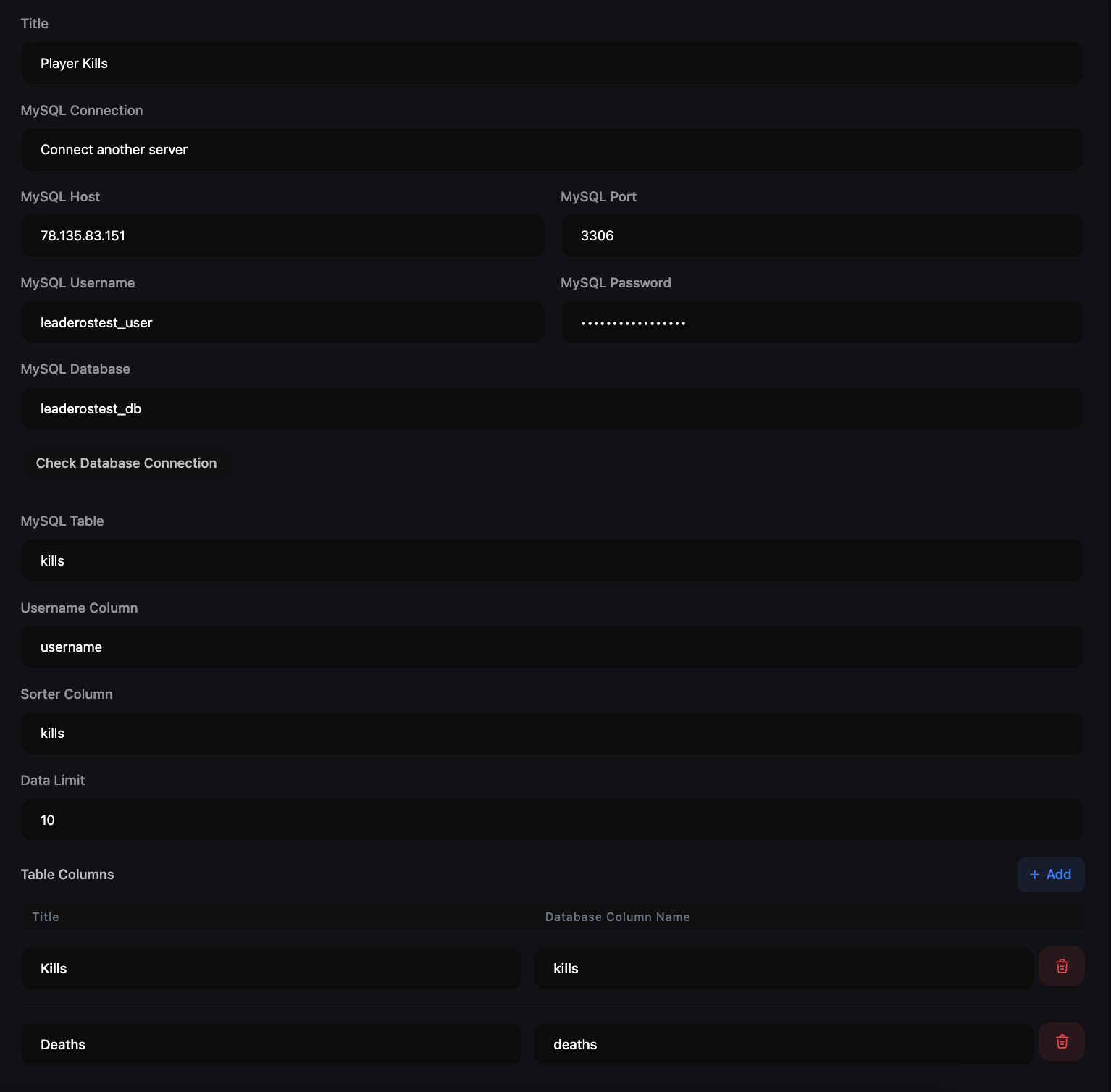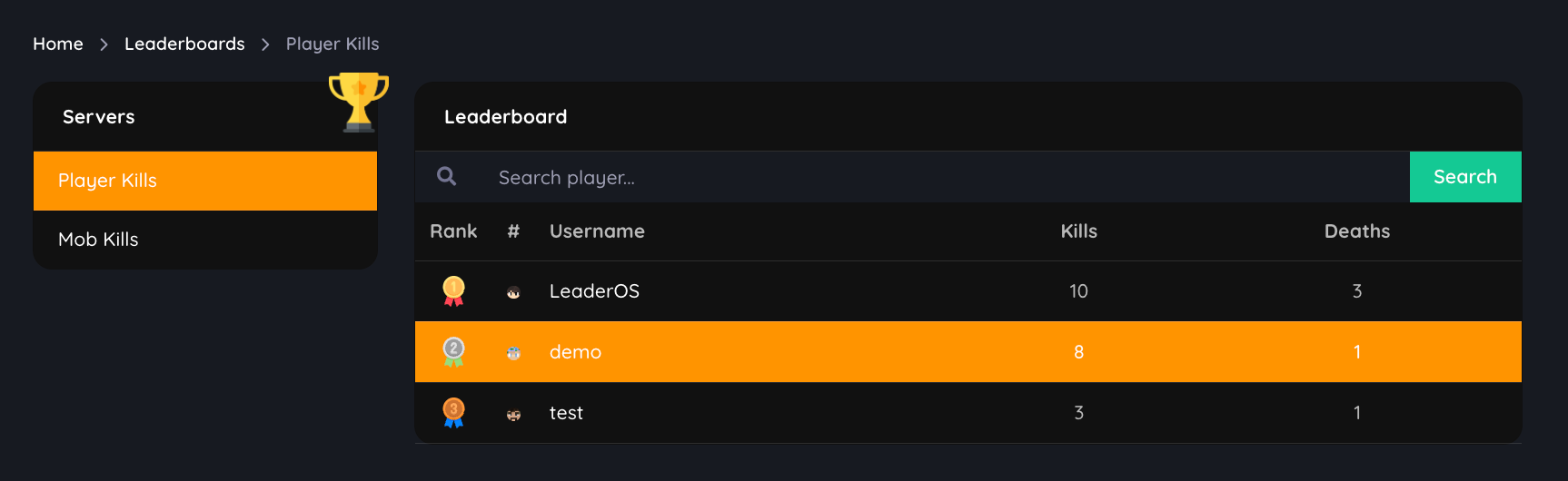What are the supported plugins for the leaderboard?
We exclusively offer support for MySQL databases at present. Furthermore, the functionality does not extend to relational tables. As an illustration, it does not accommodate scenarios where user and statistics data are stored in separate tables.How to create a leaderboard with AjLeaderBoards data?
- Install the AjLeaderBoards plugin on your server. Learn more about the plugin here.
- Connect the plugin to the database you created. Open the cache_storage.yml file in the AjLeaderBoards plugin folder. Change the method to
mysqland enter your database information. - Have your players data by using the /ajlb add %placeholder% command on AjLeaderBoards plugin.
- Go to Dashboard > Misc > Leaderboards > Add New. You can add a new leaderboard by providing the following information:
- Title: Enter the title of the leaderboard.
- MySQL Server IP: Enter the IP address of the MySQL server.
- MySQL Server Port: Enter the port of the MySQL server. (Default: 3306)
- MySQL Database Name: Enter the name of the MySQL database.
- MySQL Username: Enter the username of the MySQL database.
- MySQL Password: Enter the password of the MySQL database.
- MySQL Table Name: Enter the table name created by AjLeaderBoards plugin. Usually starts with
ajlb_. You can find the table name in the MySQL database. - MySQL Username Column:
namecache - MySQL Sorter Column:
value - Data Limit: You can choose how many data you want to show on the leaderboard.
- Table Columns: You can add the columns you want to show on the leaderboard.
- Title: Enter the title of the column.
- Database Column Name:
value
ajLeaderboards does not save data for OP players in MySQL. Therefore, the data of OP players will not be shown on the leaderboard. If you testing the ajLeaderboards plugin, deop yourself.
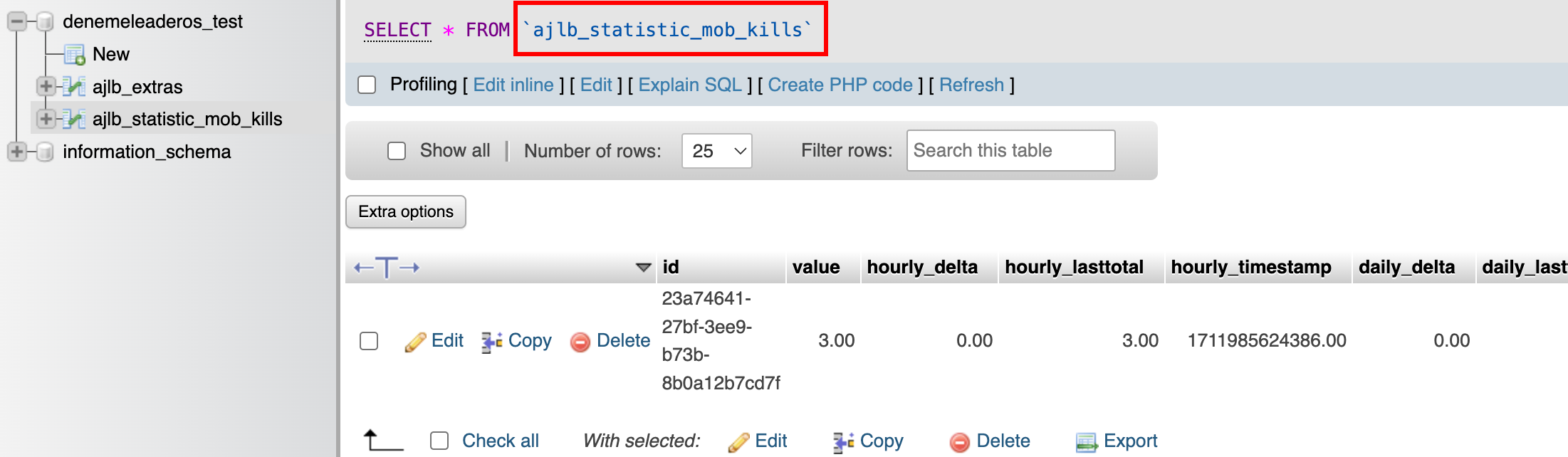
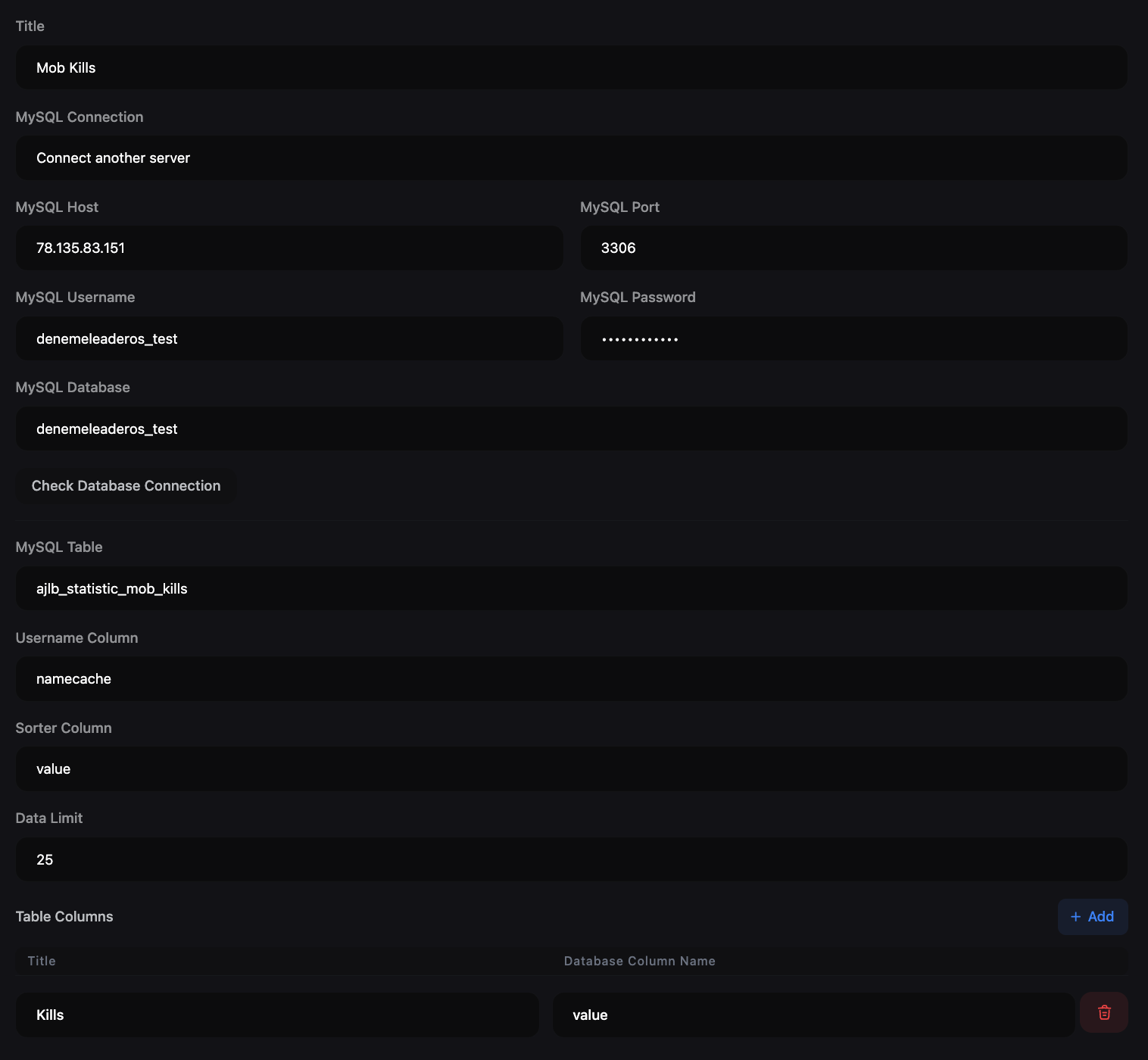
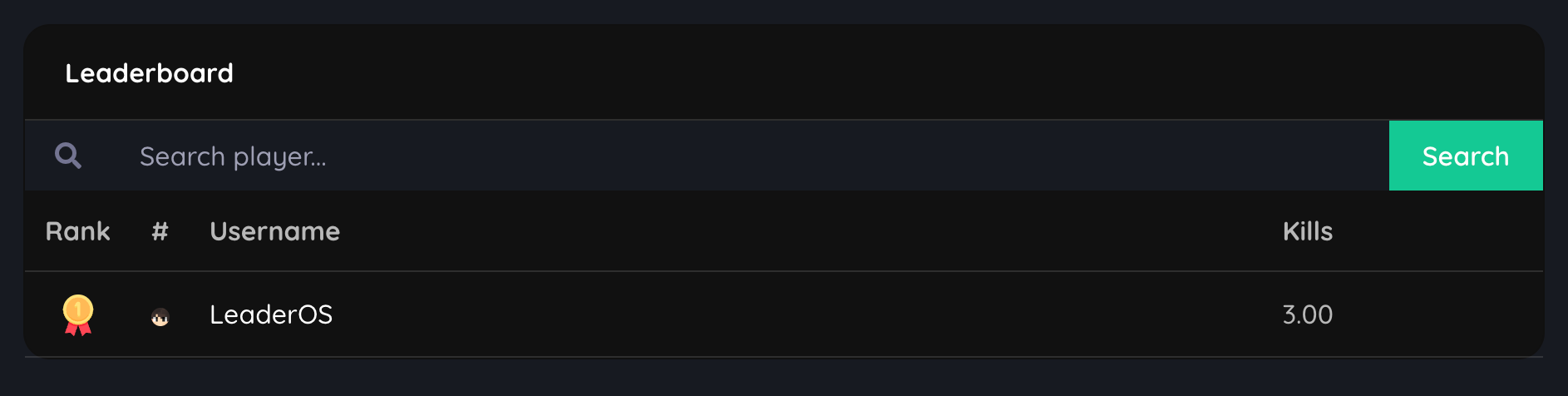
How to create a leaderboard with other plugins data?
Firstly, check if the plugin you are using supports MySQL databases. If the plugin supports MySQL databases, you can create a leaderboard by following the steps below:- Create a MySQL database.
- Connect your plugin to the database. You can connect your plugin to the database by changing the configuration file of the plugin.
- Add the data of your players to the database.
- Go to Dashboard > Misc > Leaderboards > Add New. You can add a new leaderboard by providing the following information:
- Title: Enter the title of the leaderboard.
- MySQL Server IP: Enter the IP address of the MySQL server.
- MySQL Server Port: Enter the port of the MySQL server. (Default: 3306)
- MySQL Database Name: Enter the name of the MySQL database.
- MySQL Username: Enter the username of the MySQL database.
- MySQL Password: Enter the password of the MySQL database.
- MySQL Table Name: Enter the table name created by the plugin. You can find the table name in the MySQL database.
- MySQL Username Column: Enter the column name that stores the player’s username.
- MySQL Sorter Column: Enter the column name that stores the player’s statistics.
- Data Limit: You can choose how many data you want to show on the leaderboard.
- Table Columns: You can add the multiple columns you want to show on the leaderboard by clicking the Add Column button.
- Title: Enter the title of the column.
- Database Column Name: Enter the MySQL table column name that stores the player’s statistics.