How to enable Google reCAPTCHA in your website?
- Go to Dashboard > Settings > System Settings. Scroll down to the Google reCAPTCHA section.
- Enable the Google reCAPTCHA option.
- Choose the pages where you want to enable Google reCAPTCHA.
- Enter your Site Key and Secret Key. Here’s how you can get your keys:
- Go to Google reCAPTCHA and sign in with your Google account.
- Register your website by entering the label, choosing the reCAPTCHA type, and entering your domain. Here’s how you can do it:
- Label: Enter a label for your website.
- reCAPTCHA type: Choose the “Challenge (v2)” and “I’m not a robot” tickbox.
- Domains: Enter your domain.
- Click on Submit and you will get your Site Key and Secret Key.
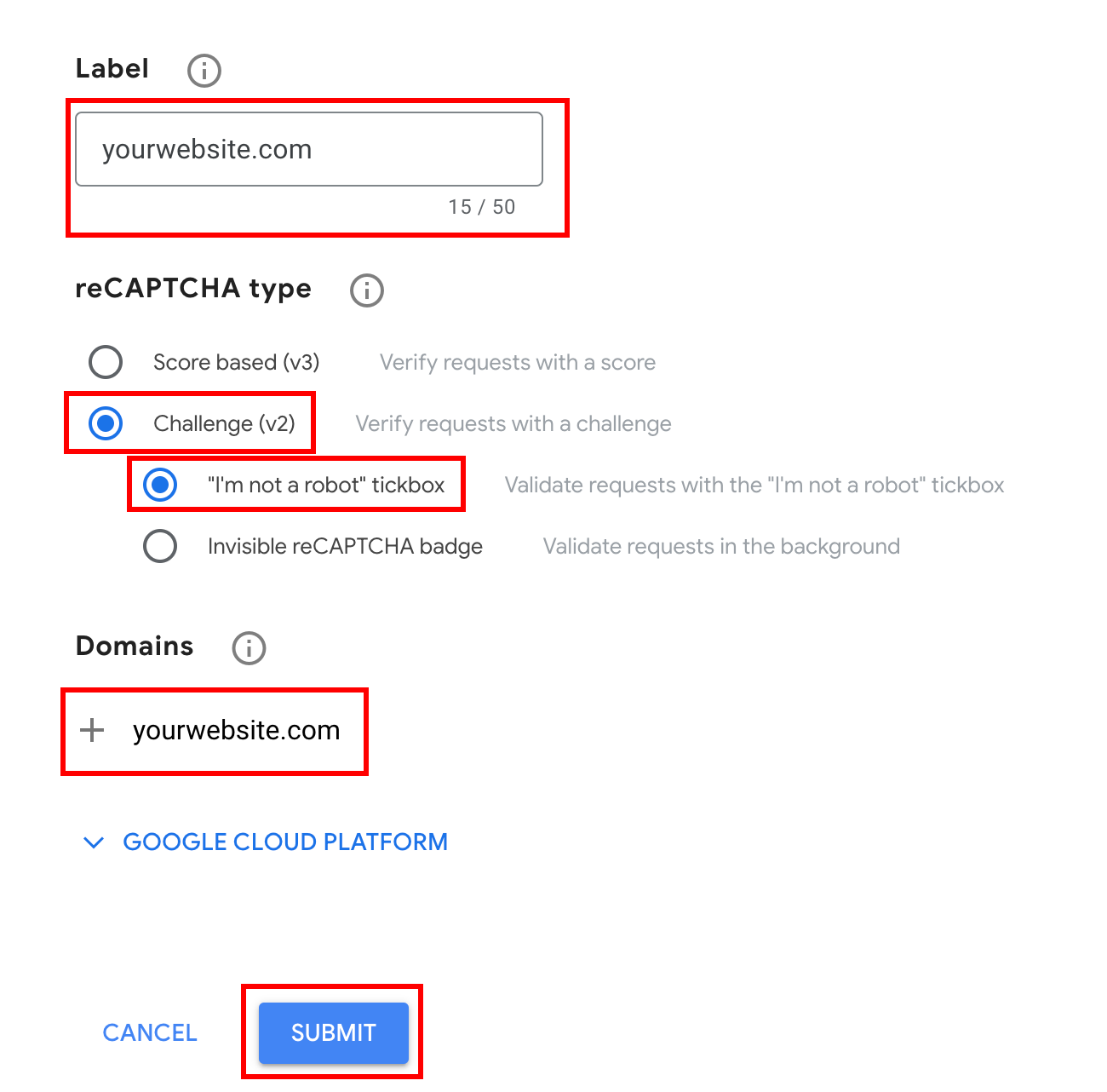
How to change the reCAPTCHA theme?
If your theme supports it, you can change the reCAPTCHA theme to Light or Dark on the Dashboard > Appearance > Theme Settings.How to fix entering wrong reCAPTCHA keys or choose wrong reCAPTCHA version/type?
If you have entered the wrong reCAPTCHA keys or choose wrong reCAPTCHA version/type, you can’t log in to the Dashboard. You can fix this by following these steps:- Go to phpMyAdmin or any other database management tool.
- Choose your database where you have installed the website.
- Find the Settings table.
- Find the recaptchaPublicKey row. Change the value to your correct Site Key.
- Find the recaptchaPrivateKey row. Change the value to your correct Secret Key.
