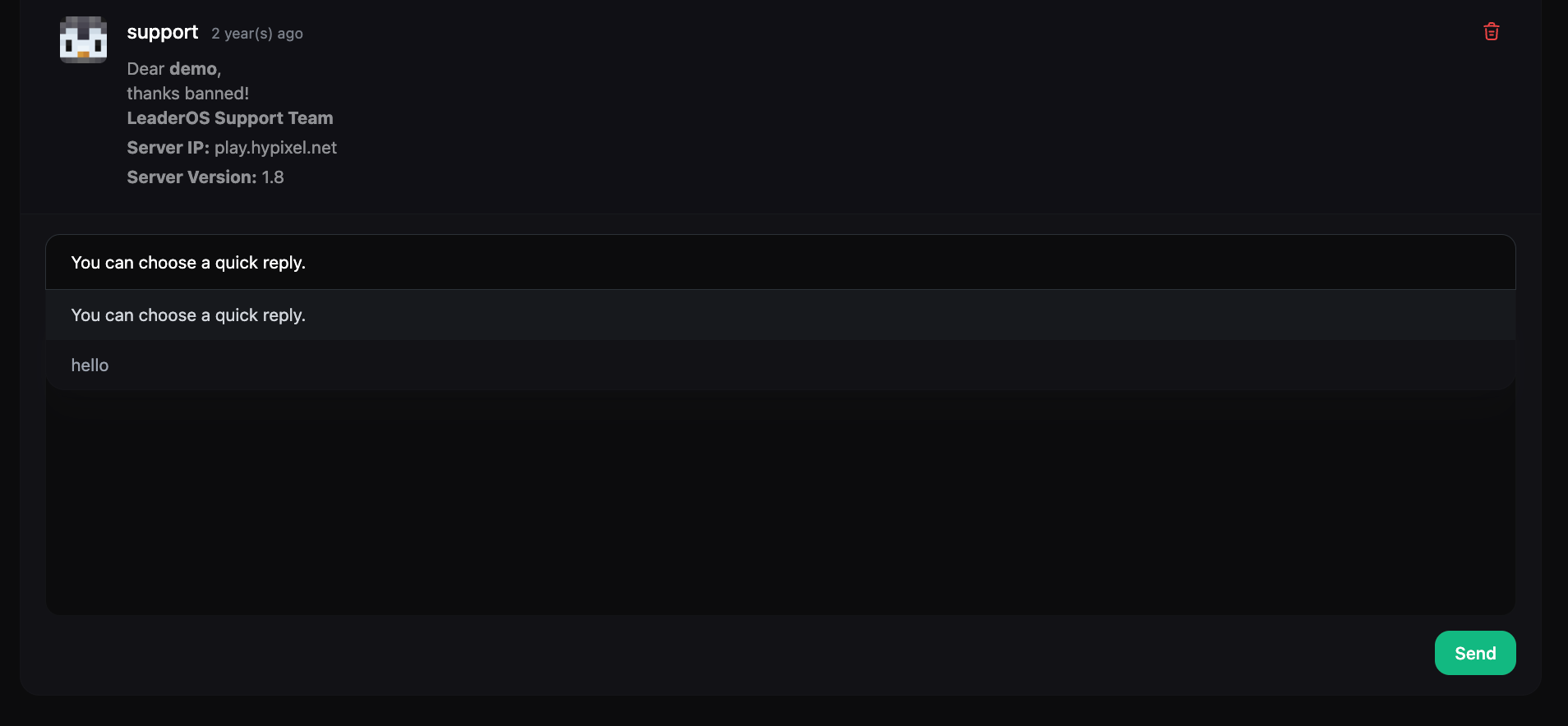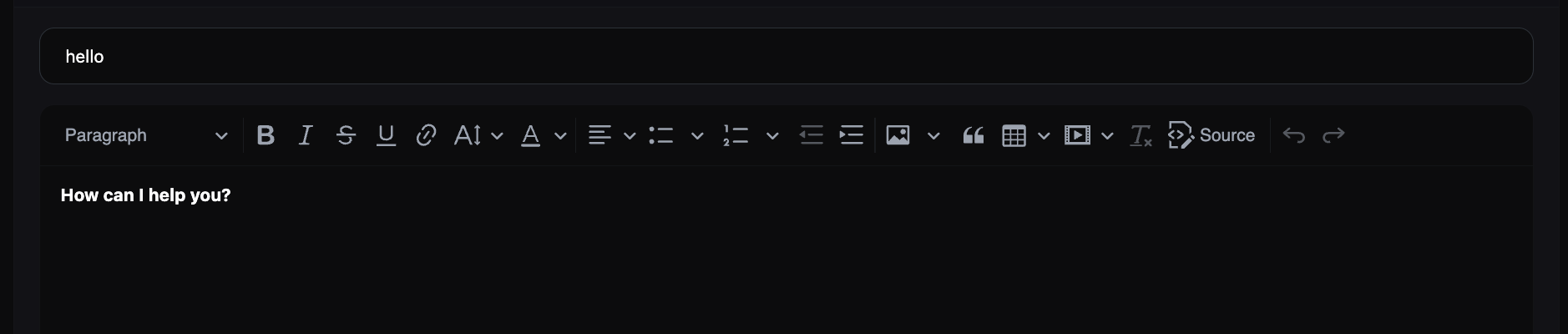How to create a Quick Answer?
Go to Dashboard > Support & Help > Support > Quick Answers > Add New. You can add a quick answer by providing the following information:- Title: The title of the quick answer.
- Content: The content of the quick answer. You can use HTML tags to format the content.
How to use a Quick Answer?
When you are replying to a ticket, you can use a quick answer by clicking on the Quick Answer select box. A list of quick answers will appear, and you can select the one you want to use. Before selecting a quick answer, the quick answer select box will look like this: