How to configure Gaming Night event?
Go to Dashboard > Store > Gaming Night. You can configure the following settings for the Gaming Night event:- Day: Select the day of the week when the event will be held.
- Start Time: Set the start time of the event.
- End Time: Set the end time of the event.
- Products: Select the products that will be available for purchase during the event. You can set the stock and discounted price of each product that will be available for purchase.
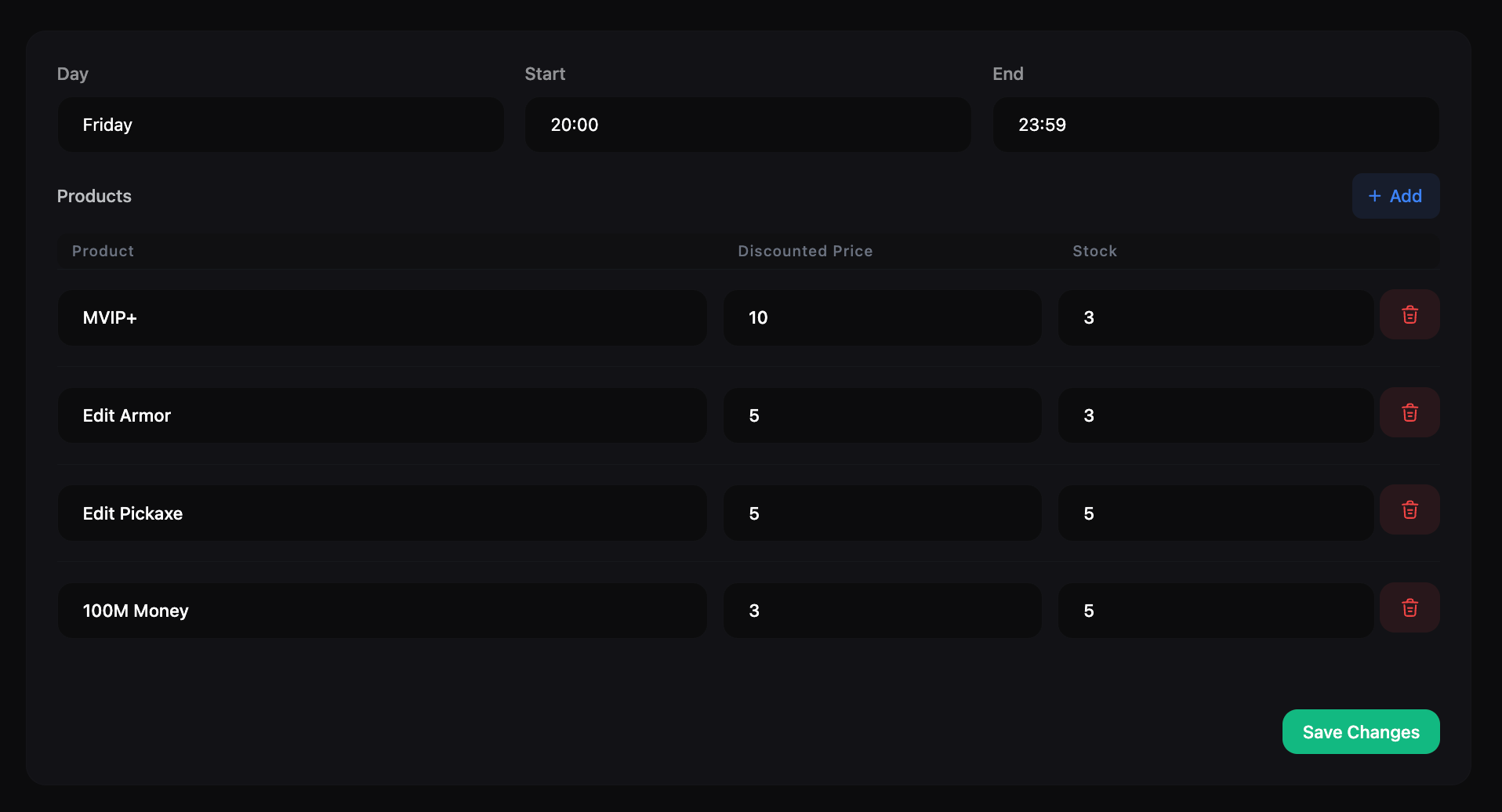
How does Gaming Night event work?
During the Gaming Night event, players will be able to shop in the store with limited stock items for a set amount of time. Players can purchase the products available during the event at a discounted price. The products available for purchase during the event will have limited stock, so players will need to act fast to get the items they want.
